Students across Australia can now take advantage of Spotify discounts. The service is the world’s most popular music streaming network, with millions of tracks and exclusive podcasts.
Spotify contains practically any musician you can think of, with over 70 million recordings available on the site. Spotify also has a wide selection of podcasts, many exclusive to the site. Spotify has something for everyone, no matter what they choose to listen to.
Here is how you can get a Spotify student discount in Australia, the United States or the United Kingdom.
Let’s start.
How Much Is Spotify Premium Student Access?
Spotify Premium typically costs $9.99 per month, but with the student discount, you will only pay $4.99 monthly. You can renew the premium accounts three times after the initial 12 months.
With this billing cycle, the student discount is available for four years. Several student-friendly features are available with a Spotify membership, including a student discount and ad-free music streaming.
What makes a Spotify Student account worthwhile is outlined below.
- Hulu with ads for free
- Access to Showtime at no cost
- Free Spotify Premium for Two Months
However, if you already have a Spotify Student account, you will not receive a discount of two months when you renew.
You can save 50% on a Spotify Premium subscription if you can verify to Spotify that you are a student.

How to Get Spotify Premium Student Account
Your student status is confirmed by Spotify using SheerID. Give this information to receive a student discount on Spotify.
- First and last name:
- Your school, college, or university:
- Your student email
- Date of birth
- University’s US Title IV.
Here is a step-by-step guide to obtaining student pricing for Spotify Premium.
- Visit the page for Spotify student discounts.
- Open a profile.
- Log in.
- When you reach the “Verify you’re a student” section, click Next.
- Complete the SheerID page’s primary information fields. You will see the interface below if your account’s country is not the United States.
- You will see the interface below if you are in the US. Add your details, then select Next Step.
- SheerID will prompt you to submit documentation from a Title IV-accredited college or university.
- You must enter your payment information and follow the verification instructions.
- Download the Spotify app after Spotify authorises your student account.
- Re-verify your new account, then sign in to Spotify for students.
- Verify that you’ve passed the student Spotify membership discount by looking at your status in the account summary.
For more details, see the Spotify account page’s Students Tier terms & conditions.
Is the Spotify Student Worth It?
Yes. You can save over $60 for a year of Spotify if your enrollment status entitles you to discounts like the company’s student offer.
Your Spotify student package automatically converts to a regular subscription following this time.
Spotify’s student subscription discount might only be accessible at particular institutions.
How To Get Spotify Student Discount Without Being a Student
What is it about Spotify that has many people hooked? The most popular online service for listening to music by far. Because it’s useful for learners as well as music enthusiasts.
For academic purposes, many students subscribe to Spotify’s premium service to listen to audiobooks and podcasts. If you’re not a student, you might wonder if there’s any way to save money. Sure, go ahead.
We’ll teach you how to receive the Spotify student discount even if you’re not enrolled in college. Then, listen to all of Spotify’s premium albums at will.
Spotify is widely used as a music, podcast, and radio streaming service. Because of its flexible pricing options, Spotify has gained a large user base.
Let’s talk about the advantages of Spotify’s student pricing. Spotify Premium is available to students at a discounted rate and for a free trial period of one month. This means you may listen to any of Spotify’s million songs online and offline without being bothered by ads.
Only current students at a recognised college or university can receive this discount. Spotify subscribers, however, cannot use this feature again.
Signing up for a Spotify Student account is similar to the standard plan, except for an extra step to validate your registration status. To qualify, you must be above 18 and enrolled in a college or institution in the United States that participates in the federal Title IV financial aid program. Spotify offers a student discount, and here’s how to get it:
- Visit the Premium Student Plan page on Spotify and log in to your existing account or sign up for a new one;
- Following the on-screen prompts to confirm your student status;
- After entering the payment information, you’ll receive a Spotify discount for a limited time, and then your plan will automatically renew at the regular Spotify rate.

Can Non-Students Get Spotify Student Discounts?
You can get Spotify’s student pricing even if you’re not a student. It details steps that can make Spotify more useful. This is not a free way to obtain Spotify but rather an opportunity to pay less for Spotify.
This method can save you 50% off your monthly dues. Because of this, you may watch your streaming content in its whole and without interruption. The student discount subscription is annual and can be renewed at any time.
After logging into Spotify, look for a link labelled “Student Discount” and then select it to take advantage of the offer. First, click “Learn More,” then hit the “Graduate to Spotify Premium for $4.99” option and last, “Get Premium.” Sign up by giving details about yourself and your institution, including an email address with a “.edu” domain.
However, Spotify uses the SheerID system to verify your school before granting you access to their student discount. After that, you’ll be taken to the main page, where you’ll be prompted to log in again. Next, decide how you’d want to pay for Spotify, and then hit “Start Premium” to begin listening immediately.
Getting Spotify Student Discount
Your student ID may no longer be valid once you’ve graduated and stopped attending school to take advantage of the Spotify student discount. And many of Spotify’s million customers worldwide wonder if there’s a way to earn a student discount without enrolling in an educational institution. The Spotify student discount hack will make this happen.
Even if you are not enrolled in an academic institution, there are still simple ways to qualify for Spotify’s student discount.
Create an account to get a free trial of Spotify Premium;
- Make a fake diploma or ID card with Photoshop (not recommended);
- Some colleges may provide out.edu email addresses to people who aren’t enrolled there;
- Look online for a Spotify student discount code to use toward a Spotify Premium subscription discount;
- If you need assistance, ask your family and friends; some of them might listen to Apple Music over Spotify. Collect their data and enter it into Spotify’s SheerID service for verification;
- If you still have access to your school portal, you can use the inspect element to update a previous semester’s schedule to correspond with the current academic year.
How to Get Spotify Premium for Free Forever?
Even at a discount of 50%, Spotify Premium would still be too expensive for a student’s budget. Don’t waste your money on a music streaming service when you could be investing in something more worthwhile. But you couldn’t have studied without the help of Spotify, where you could download audiobooks for free.
Your best alternative is to earn a Spotify student price reduction without being a student or permanently get Spotify Premium for free. You may need clarification about why this is difficult, thinking that once your premium subscription with Spotify expires, you will no longer have access to the songs to listen to.
You can use TuneSolo, a Spotify music converter, to achieve this. It’s a music downloader that can save Spotify tracks in many audio formats without sacrificing sound quality.
Featuring a quick conversion rate and an integrated Spotify Web Player, this software is undeniably potent. The best part about the TuneSolo Spotify music converter is that it gives you access to Spotify Premium by letting you download the tracks in 320 Kbps high-quality audio.

Choose the Music Tracks.
You’ll need to get the TuneSolo Spotify audio converter from the application store before using this app. Once you’ve downloaded the app, go ahead and install it. Select “Open the Spotify Web Player” from the app’s main screen to access your music library from any web browser.
Putting individual tracks, entire albums, or playlists into the app’s green plus button is the quickest way to import audio.
After that, choose an audio file format and a destination folder. After picking, hit the “Convert All Items” button to start.
Following these simple instructions, you will have permanent access to all of Spotify Premium’s features. You also won’t have to worry about making regular payments to keep it active. You can now listen to your favourite Spotify tracks anywhere you go by transferring them to your MP3 player, mobile device, or another multimedia platform.
Reverifying Your Spotify Student
Spotify ranks among the best music streaming sites. You can play music in a web browser, phone app, or desktop software. Premium providers, which allow you to skip the annoying commercials, even offer student discounts.
You’ll have access to Spotify’s student pricing for a full calendar year. Your subscription will be automatically renewed when the initial year has passed. If your 12-month Spotify Student subscription ends, read how to reverify your account.
Sign Up for a Student Discount:
If the Spotify student discount alienates you, you’re probably eager to sign up. By subscribing, you can save 50% on the cost of premium audio. You need to be enrolled in a university to follow the instructions below.
- Enter spotify.com/us/student/ into the address bar of your mobile device or computer.
- Select the “Begin” button.
- Enter your login details for your existing Spotify account, or click “Sign Up for Spotify.”
- Once logged in, fill out the forms with your personal information, such as your name, school attended, and birthday.
- To confirm, click “Verify.”
- After Spotify verifies that you are enrolled at an educational institution, you can enter your payment information and complete the enrollment process.

Manual Verification
There are occasions when Spotify’s automated verification process fails. You may be required to provide more information via upload to get your discount. The steps below will show you how to add your school information manually.
- Start your free Spotify student account at www.spotify.com/us/student/ and click “Get Started.”
- Please sign in or register.
- After completing the form with your school and personal information, click “Manually Verify.”
- Enter your name, birthday, school info, and cellphone number, then choose “Next Step.”
- To select a file, select “Choose File.”
- You can verify your enrollment by uploading a transcript, payment receipt, or registration form.
- To open the file, select “Open.”
- You can upload further evidence by selecting “Choose File” again.
- When you’re ready to send your paperwork, click the “Upload Document.”
- If everything goes smoothly during verification, you can proceed to the billing information section and finish your signup.
Renewing Your Student Discount,
It’s worth noting that keeping a student’s Spotify subscription active is only sometimes accessible. If billing issues arise or your trial period concludes without renewal, this might happen. Learn how to re-verify your Spotify student account with the steps provided below.
Reverify On A Browser
Verifying Spotify student accounts through a browser is a simple process that can be learned quickly. You can use the web on a computer or the internet app on your phone. Then, proceed with the instructions that follow.
- Go to spotify.com with your preferred web browser to listen.
- Then, after clicking “Profile,” select “Account.”
- Find the section that discusses your plan, and click “Change Plan.”
- Click on “Premium Student.”
- Repeatedly entering your verification information is required. However, in most cases, Spotify will immediately verify this data.
Extend Student Discount Before It Expires
Spotify also provides a browser-based option for students who wish to extend their student discount if it expires. Follow these instructions, which are nearly identical to what was just described.
- Go to www.spotify.com/us/student/ in your browser.
- To view your plan details, please sign in to your account.
- Fill in your name, birthday, college name, and significance.
- Forward your transcripts, proof of registration, or a photo of your student ID to demonstrate your enrollment status.
- Use the student discount on Spotify.
Reverify From Your Email
In most cases, Spotify will notify you via the email address associated with your account whenever your discount is about to expire. Typically, it will come out one month before the end of your contract.

Verify When Your Discount Will Expire
After you receive the email, you must investigate the expiration date of your student discount. You can put a reminder in your diary to extend your coverage at that time. Follow the steps below to easily renew student Spotify memberships by learning how to check the expiration date.
- Enter www.spotify.com into your browser’s address bar.
- Visit your profile by signing in and selecting “Profile.”
- Select “Account,” then look toward the bottom of the page for the heading “Get Premium for Students.”
- Find the expiration date and put a reminder on your calendar to renew your subscription well before it.
- You can get an email extension for your Spotify Student subscription. However, the steps are above if you prefer to do it by hand. Before your Spotify membership expires, you will receive an email reminder.
Extend Your Student Plan
You can extend the Spotify Student plan through email. However, the instructions for doing it by hand are provided. Spotify will notify you through email before your subscription ends.
- Find the email from Spotify by opening your email.
- Press the “Extend Discount” option after looking at the message.
- If necessary, sign into your Spotify account.
- Check your college information once more and submit your updated payment information.
- To keep your Spotify student subscription active, adhere to the instructions that appear on the screen when they do.
Can I Reverify on My Mobile App?
Spotify is accessible as a mobile app for both Android and Apple devices. Unfortunately, you cannot use this app to reverify your premium account. Use the instructions below to verify your existing plan and find out when it expires so that you remember to renew on the Internet.
- You can download Spotify via the Apple App Store or Google Play Store.
- Register with your account.
- Touch “Premium” at the bottom right corner of your screen.
- Find the “Current Plan” box by scrolling down.
- You can find your current subscription’s expiration date and status on the left side of the box.
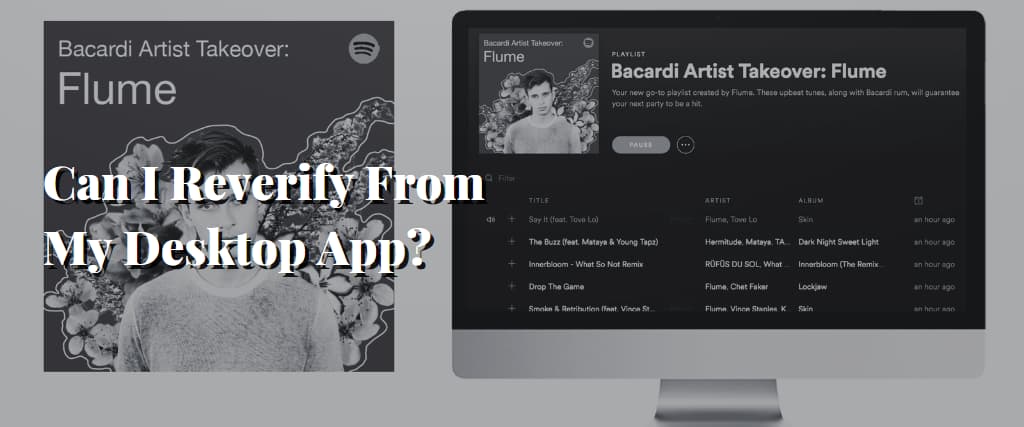
Can I Reverify From My Desktop App?
You can also access Spotify, as a downloaded desktop app, on PC and Mac computers. There are tabs within the app that link to the website. You find it challenging to reverify Spotify’s student profile. The information below has more details.
- Visit www.spotify.com/us/download/other/ and choose the PC or Mac option.
- As soon as the file has finished downloading, open it to begin the installation procedure.
- As Spotify installs, follow the instructions that appear on the screen.
- Launch the desktop version of Spotify and sign into your account.
- Click on the “Upgrade” button at the top of your screen.
- Wait for the browser to open
Eligibility For Spotify Student Accounts.
You can create or reverify a Spotify student account by following all instructions provided. However, you must be in a four-year degree program, and your school must be approved. Additionally, students must be 18 or older to open an account without parental consent.
Unfortunately, your lower student pricing will no longer be available once you graduate. Spotify is free, though, if you don’t mind watching advertisements. Otherwise, you can pay $9.99 monthly to sign up for an essential premium subscription.
What to Do if Spotify Student Renew Not Working
Try the previously suggested manual verification method if your Spotify student renewal isn’t functioning. Additionally, you are always welcome to contact the company’s care staff.
There is a whole Spotify Community where people may have already solved problems that you could be having with your account. On occasion, experts will even respond to forum remarks.
The Spotify support staff on its Contact Us website also offers a direct message option. Additionally, they have a Twitter profile where you may tweet about any problems.
Things Teachers Should Know About Spotify
Spotify is more than just a music streaming service. It’s more than just a music library manager. This is what Napster accomplished 15 years ago, but nobody ever refers to Spotify as “a guilt-free Napster” since Spotify is so much more advanced.
Spotify’s greatest strength and future promise lie in its user-friendly interface for music discovery and sharing and its innately communal character.
Everyone on Spotify has the opportunity to be a creator, producer, and tastemaker and is encouraged to contribute at every stage of the process rather than being forced into the consumer position.
1. Accessing Spotify
You can find an app to do that! It’s compatible with a wide variety of mobile devices. If you can access the internet, you can access Spotify since desktop and browser players are available.
2. Spotify Is Freemium
Spotify is free to you and your class. Free accounts will have access to all of the features discussed in this article. However, premium accounts are available for a monthly fee of about $10, including many significant upgrades:
- In contrast to free accounts, which are never truly free, premium accounts listen uninterrupted by advertisements.
- On-demand listening is unlimited for premium subscribers. The ability to skip songs and jump to a specific spot inside a piece is unavailable for free users.
- Premium customers have the benefit of offline listening. This entails that paying customers can choose whatever tunes, albums, and mixes they want to save to their devices so they can access them later without a network connection or by using your mobile plan’s pricey data.
It is useful when travelling, and if your school frequently experiences bandwidth problems, you won’t contribute to the collective action issue that slows down everyone’s connection.
- Ultimately, the premium features are the classic teacher’s instance of good to have but not essential. The free accounts should be manageable for addressing teaching and learning goals from an equity and access standpoint.
3. Getting Comfortable With Your Player
Once you’ve downloaded the Spotify player and made an account, it’s time to explore your surroundings. Most of the time, it is easy to understand and familiar. But just in case, here are some quick explanations:
4. The Ellipsis Thingy Is Your Friend.
Depending on your device and player, this helpful feature may be horizontal or vertical. You can access a variety of choices by clicking it wherever you see it, including a link to the song’s URL that you can publish on other social platforms.
You may create or edit playlists, add songs, search for related music, or start building your radio station with a specific piece, compilation, or artist from this menu.
5. Dynamic Discovery Via Worldwide Crowdsourcing
Spotify provides many alternatives for finding new music. If you have a good-tasting friend, you can stalk her activity feed and subscribe to her playlists. You can also follow playlists made by friends, reviewers, and even artists, even if you don’t have that friend.
You can discover music similar to what you like by using the song above the radio. Additionally, Spotify provides users a Discover Weekly playlist of over 30 songs they’ve never listened to but will likely enjoy.
With countless featured playlists organised by tasks, state of mind, and styles of music, the Browse button constantly dangles the possibility of leading you down a sonic rabbit hole.
The country-specific charts are some of the favourite discovery tools you may use. They provide pupils with several chances for cross-cultural comparisons while assisting teachers in keeping up with contemporary music.
If you are a globally aware educator, you (presumably) won’t be surprised by listening to customs in other nations. However, this is different for students.
This feature might be helpful in subjects other than language classes. It might help students in literature classes relate to the context of a piece situated in a different nation.
You can use the country charts in Social Studies classes to understand better and relate to the cultures of the studied regions because art pleasure reflects culture. (While Spotify presently provides charts for over thirty nations, it is missing charts for many others, including Russia, China, and Africa.)
6. Real-Time Access Lyrics to the Current Song
The LYRICS button, which you will find at the bottom-right corner of the desktop player close to the song’s end time, is one underused feature of Spotify. When you click it, the song’s words will fill your screen and even advance in time with the music.
It’s karaoke with the vocals from the song still present. Language instructors value the effectiveness of this feature in teaching song lyrics, while the sponsor of the Environmental Club applauds the absence of photocopies in the garbage.
This may be useful in early literacy programs and literature schools that analyse poetry using songs. Additionally, when spoken-word recordings, podcasts, and audiobooks make it onto Spotify, this may be a potent adaptive technology tool for meeting the needs of some learners with audio texts.
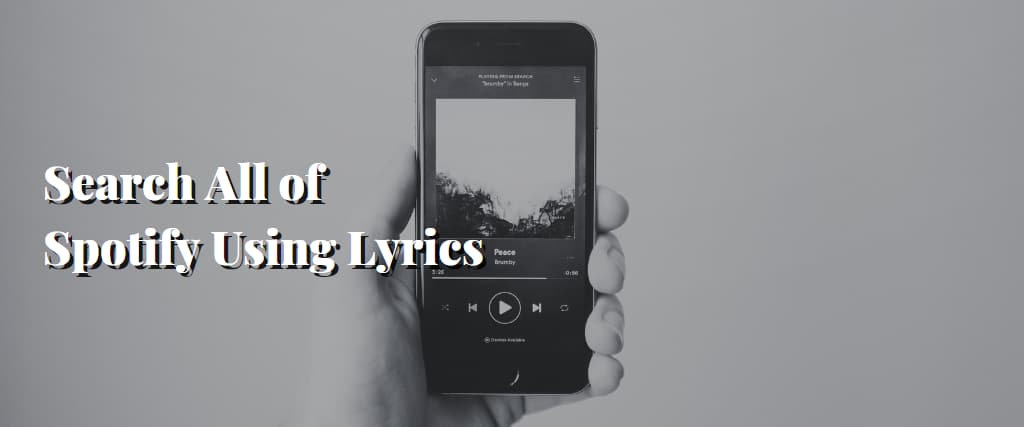
7. Search All of Spotify Using Lyrics
OK, now I’m getting excited and can start using all capitals. When you first use the lyrics function, a SEARCH BY LYRICS area will display at the upper right of your screen. You may use this to look across all of Spotify for a particular song’s lyrics.
Educators in any field might do exciting things with the lyrics search capability. Instructors of younger students, English as a Second Language (ESL), and instructors of other languages may use this (after validating the songs for appropriateness in the classroom).
This might be used by history and social studies teachers looking for protest songs or songs about particular historical events like the Civil War.
The lyrics search has significant potential as a differentiated instruction tool in the STEM disciplines.
For instance, a student might use it to collect relevant data for further analysis and visualisation. Spotify’s analytics feature was available in beta, so data nerds could enjoy themselves the most.
Check out this essay comparing Drake and Nicki Minaj to see the exciting places it may lead you and your students. The Year in Music app for musicians and listeners provides access to compelling and customised data that may be a suitable replacement for the defunct analytics tool.
8. Embed Songs, Mixes, and Playlists
Copying the embed code is available when you choose the ellipsis menu (see #4 above). Once copied, you may find it on your online portfolio, blog, or educational platforms like Edmodo and Schoology. If the code doesn’t work, copy the link instead.
That’s all it takes to add a Spotify player to a Medium post, like the one for the Civil War playlist. Suppose embedding does not function as expected or satisfy your objectives. In that case, you may utilise the Copy Link option to get a link you can share through text message, email, social media, or posted to students on your class site, just like any other link.
9. Follow Others’ Playlists
Click the FOLLOW oval if you discover a playlist that someone else has made that you’d want to listen to. You can now find the playlist in your library under “PLAYLISTS” under “YOUR MUSIC.”
Other Spotify Premium Options
Spotify is well-known among those who enjoy listening to music. It’s a vast streaming service with more than 80 million songs available. The music streaming service makes it simple for users to search for and locate new songs.
Music’s true joy is listening to it in your own time and in your way. You must sign up for or upgrade to a Spotify Premium account to do this on Spotify.
In this section, you will learn about other Spotify plans, how much they cost, and how to use them. Heck, you will even get a better comparison of Spotify and Apple Music.
1. Spotify Free Plan
Spotify users often listen to music using the free plan, as the service has over 400 million users and only about 180 million subscriptions. This demonstrates that a significant proportion of Spotify’s audience is free users.
In the free option, however, you must put up with advertisements while listening to music and podcasts. Additionally, you won’t be able to take advantage of limitless skips or offline downloads (free users can only skip songs or volumes six times per hour).
You can listen to anything you want on the mobile, online, or desktop Spotify client without seeing advertisements in between tracks. You can also utilise compatible speakers, earphones, smart TVs, and game consoles to improve your listening experience.
Simple search and play options, the ability to subscribe to podcasts, repeat recent albums, and more are available.
Compared to the premium audio quality, which streams at 320 kilobits per second, the audio quality for songs surged with a free Spotify account is subpar at 96 kilobits per second
at a maximum of 160 kilobits per second.
A free Spotify account cannot play an entire album as a paid Spotify user may while using the Spotify application on a mobile device. You can change the default setting from shuffle mode to orderly music playback when using a web player or tablet.
You cannot, however, use the rewind or repeat buttons. Although the free service is more than adequate for casual fans, many users may find the recurring commercials, restricted shuffles, restricted skips, and sound quality irritating.

2. Spotify Premium Plans
Most people don’t like it when music or podcasts are interrupted, and no Spotify-free user likes commercials that break the flow of their playlists or albums.
Additionally, it is annoying to have to wait after the adverts to hear their music again.
Because of this, Spotify offers a premium version. However, there is a price to pay!
Spotify provides a variety of options that consumers can pick to accommodate everyone. These plans have varying pricing and access but identical perks.
In addition to the free plan, Spotify offers the Individual, Student, Duo, and Family plans as its other four premium plans.
The following are some general Spotify premium advantages:
- Unlimited skips
- Ad-free listening
- Good sound quality
- Download for offline listening
3. Spotify Premium for Individuals
One of Spotify’s premium packages is the Individual plan. And as the name suggests, only one individual can use the Spotify premium features after paying.
The monthly cost of the Spotify Individual Premium plan is $9.99. With this sum, you get complete access to all the advantages of having a premium account.
Before their billing cycle begins, new users of the individual plan can take advantage of a three-month free trial. They will save $30 and receive three months of Spotify Premium services throughout this time.
The following benefits of the Spotify Individual Premium plan:
- Ad-free music streaming: Listen to your playlists or albums uninterrupted.
- There is a download option for offline listening.
- Playback on demand
- Numerous skips
4. Duo Premium Spotify Plan
Spotify also offers a premium service for couples called “Duo.” However, this plan provides significant savings for households with two adults living in them, compared to the individual package.
What does Spotify Premium for two costs? The monthly cost for the two-person package is $12.99.
The $9.99 individual package costs $6.5 for each Duo user, saving 49.
Each member of the duo plan receives thein premium account and can use it without giving out their credentials to the other. Each user on the duo plan has their library and playlist.
In addition to all the perks of Spotify Premium, those on the Duo plan can use the Duo mix function to make a custom playlist based on the tastes of both users. This is an excellent feature for couples, siblings, and closest friends who share musical tastes.
While building their collections, individuals on the Duo plan can also exchange playlists.
And what’s more? Users may access their own Spotify dashboard and tools like shared playlists.
Using Duo’s collaborative playlist features, users may edit, add to, and blend playlists that automatically mix each user’s musical preferences using Spotify’s personalisation.
When you sign up for Spotify for the first time, you can delay your first payment for one whole month. Premium Spotify users have the option of upgrading to the Duo subscription. They can’t, however, take advantage of the Spotify Duo free trial.
Here’s what you need to know about the Spotify Duo plan:
- To join Spotify’s Duo plan, only one partner has to create or use an existing account.
- Inviting a family member to join your Duo plan is accessible via email or WhatsApp. Whatever is most practical for you to do.
- Both users can start using the Spotify Duo plan once the other accepts the invitation at home and validates their address.
5. Family Spotify Premium Plan
The Spotify Family plan is a terrific choice to test if you and your family love to share music. There can be up to six people on one account with the Spotify family plan.
Six separate Spotify profiles would have cost $60, making the monthly cost of the Spotify Family plan $15.99. The Spotify Family Premium package includes several parental control options and a family mix. Additionally, they have Spotify Kids, a unique app created specifically for children.
Because Spotify Kids has kid-friendly tunes, parents do not need to fret about their kids unwittingly listening to inappropriate music. To ensure that their children only hear the music you want them to hear, parents can always make playlists for their children.
To summarise, Spotify Family Premium includes the following features in addition to the standard benefits of Spotify Premium:
- Six premium profiles in one
- Family mix
- Spotify kids
Spotify vs. Apple Music
The music streaming market has two major players: Spotify and Apple Music. Each has its specialties. Apple Music is Spotify’s main rival.
Spotify provides a free, ad-supported edition of its service. Spotify and Apple Music have slightly different pricing features, and Apple Music does not give free streaming capabilities like Spotify offers.
The Individual subscription for Apple Music costs $10.99 monthly, while Spotify’s plan is $9.99. Additionally, whereas Spotify has a duet plan, Apple Music does not. While Spotify’s student plan costs $4.99 monthly, Apple Music’s is $5.99.
Last but not least, the Spotify family package costs $15.99 a month, while the Apple family plan costs $16.99. What does Apple Music cost? Click to view the complete information!
Furthermore, there is a significant gap between the music libraries of the two streaming services, with Apple Music boasting over 100 million songs and Spotify boasting over 80 million.
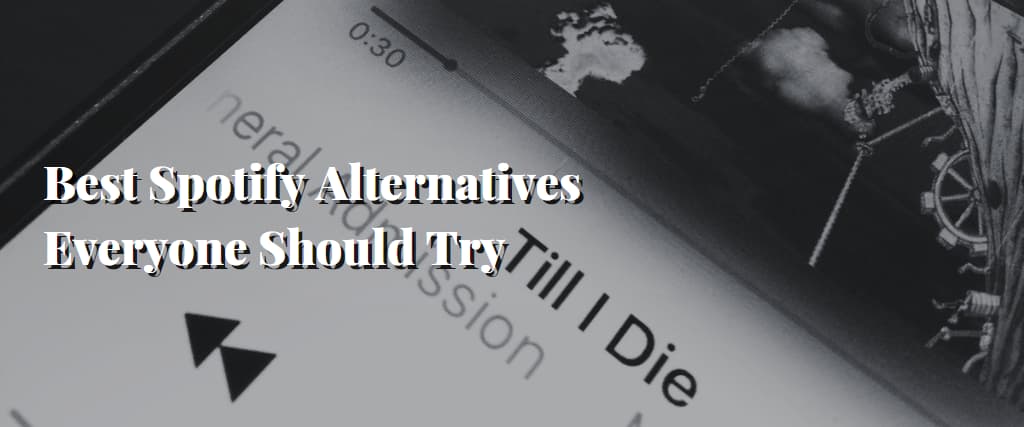
Best Spotify Alternatives Everyone Should Try
You’ve probably heard of Spotify if you like listening to music online. Many nations have yet to see the introduction of the world’s largest music streaming service; for example, India has just acquired the service after being without it for years.
Furthermore, the platform’s most appealing features come at a price. There is a free version, but it appears designed to get you to upgrade to the paid service; you can’t make offline playlists, and adverts play in the middle of songs, which may be annoying.
You could look at various paid and free alternatives to Spotify since many have emerged recently. Check out these nine healthy options.
1. LiveXLive (Slacker)
LiveXLive (previously Slacker) is a music streaming service that lets you make your playlist based on genre, artist, song, or album, and it’s available on iOS, Android, and Roku. It remembers what you like and suggests more things you may like.
You can skip the commercial breaks in the free edition times each hour and per station. For an additional $4 a month, you can enjoy premium features like offline playback and unlimited skipping.
The premium edition costs $10 per month and includes further functionality beyond Plus, such as playing music on demand and creating custom playlists. The premium edition also includes exclusive live feeds and other features.
2. Apple Music
Choosing Apple Music means enjoying exclusive benefits. To begin with, it offers more first-to-market exclusives than its rivals. Also, you can get new songs quicker than on any other platform.
A subscription to Apple Music costs $9.99/£9.99 per month and grants access to 50 million songs across macOS, iOS, tvOS, watchOS, Windows, and Android devices.
While Spotify’s unmatched music selection, Apple Music is just a little behind. Apple is quickly catching up to Google and Microsoft, each with over 50 million customers after three years.
While the criticisms of Apple Song’s audio quality and customer support are somewhat true, you may find their song suggestions superior to those of Spotify. Even if you aren’t ready to make the transition, you may test it risk-free for up to three months.
3. YouTube Music
Google has gone out swinging in its battle against Spotify and other major music streaming applications. The goal of YouTube Music is to operate independently.
The former is a site dedicated to music in all its forms. In addition to regular music streaming, you may also discover things like parodies and cover songs. Spotify has more tracks available than any other similar service.
Based on your listening history, YouTube Music will create custom playlists to enjoy. If you’re a frequent YouTube viewer, the company has a complete profile of your musical preferences. You may immediately get started as you log in and decide whether you want to use their premium service.
The premium subscription, which removes ads and allows offline playback, costs $10 monthly. Unlike the free version, this one will enable you to play music in the background while working.
The free version is a decent option if you’re trying to avoid spending money. This is a far superior option compared to Spotify’s free tier, which could be much better in functionality. YouTube Music still has some growing pains as a brand-new service. Try out the Lite version first.
4. SoundCloud
The SoundCloud app debuted in 2007 and now hosts over 130 million tracks, podcast episodes, remixes, and cover versions. This application allows you to share your music with other people. Join a vast group of like-minded people who share your passion for music and have the chance to hear new songs from up-and-coming musicians before they hit it big.
If you’re tired of Spotify but still want to listen to fresh music and rap mixtapes, check out SoundCloud. However, they should expand their library to include more authentic classical pieces.
If you’re a musician looking to expand your fan base, you should get your music on streaming services like Apple Music and Spotify.
5. Deezer
Deezer is accessible in 189 nations, essentially every nation on Earth. Compared to their rivals, they are light years ahead since their services are available in many more nations.
Deezer has three different subscription plans, including unlimited streaming of the service’s 35 million song library. Even Taylor Swift, who famously left Spotify in 2014 (but then returned), is a part of this group.
The service’s base subscription is $9.99 per month and includes offline storage and unlimited skipping. For just $4.99, college students may upgrade to the premium edition.
The top tier is for individuals who accept nothing but the best. You may enjoy CD-quality streaming and premium features for an additional $19.99 monthly.
It’s easy to get started once you’ve made up your mind. You must first register and provide your payment information to use the site. You are ready to depart at this point.
6. Pandora Radio
The negatives need to be addressed first. At this time, it is exclusively in the United States. They are working on expanding their services to other regions, but there currently needs to be a definite date by which this will occur.
Additionally, the highest quality music available via this service is 192 kbps. You’ll have to explore elsewhere to get music of a better quality.
Now that we’ve covered the negatives let’s dive into the specifics of their three-tiered membership plan. Slacker users will recognise the pricing structure immediately.
Ads are annoyingly frequent on the free account, and you can only avoid them six times an hour. For an additional $4.99 per month, Pandora Plus subscribers may enjoy ad-free listening, unlimited skipping, and offline playback.
Premium membership costs $9.99 monthly, adding features like unlimited listening and playlist customisation.
More than 40 million songs are available, making it a strong competitor as a substitute for Spotify.
7. Amazon Prime Music
Some advantages of an Amazon Prime membership are more well-known than others. Amazon Prime Video is included initially and offers a vast library of videos, including television series, movies, and stand-up comedy. However, many Amazon Prime members still need to learn about the newly announced Amazon Prime Music.
Amazon’s music streaming service has no additional cost with a Prime membership. It could be a better service, but it’s getting better constantly. With Amazon’s support, it’s sure to grow into a significant contender soon.
The calculations are straightforward. Amazon Prime Music is a no-brainer if you currently have an Amazon Prime membership. However, its music streaming service is not worth the $12.99 monthly fee. You may get better bargains at more affordable pricing.
8. Saavn
Saavn is an excellent free or paid alternative to Spotify whether you’re an Indian user of the web, iOS, or Android. There are a few other music streaming services in India, such as Gaana and Wynk, but Saavn is far and away the best of the bunch.
Despite boasting several well-crafted playlists, this app needs to catch up. Spend some strenuous effort coming up with your playlists.
If you like classical music, the situation is much more dire. The availability of older music playlists could have been much higher. Plenty of new music exists, but if you’re looking for the oldies, you must utilise the search function.
When using the free service, you may watch as much as you want while being exposed to advertisements. Pro Lite blocks all advertisements for Rs. 120 per month and provides up to 3GB of monthly download space. You should upgrade to the Pro plan if offline playback is a priority. You may get unlimited offline downloading and other Lite features for only Rs. 250 per month.
9. Tidal
Is paying a hefty premium for superior audio quality worth it to you? If that’s the case, you’ll like what Tidal offers.
Tidal’s top-tier service is the primary draw for music fans. Still, the company’s ordinary services ($9.99 per month) are affordable to compete with established giants like Spotify and Apple Music. Obtain FLAC-quality music of CD quality for just $19.99 a month. The acoustics in this place are superb.
In addition to the individual above and family plans, all levels provide a five-person unlimited family package. Visit their website to learn more. CNET’s FLAC vs MP3 format analysis will captivate anyone interested in learning more about the two formats.
Frequently Asked Questions

Is there a Spotify education discount rate?
Yes, there is Spotify Edu. Students pay a reduced charge for Spotify Premium subscriptions compared to the standard rate. If you are in an educational institution, you can pay the reduced student rate for Spotify for up to four years.
Is Spotify Premium free for students?
No, students can’t use Spotify for free. However, it reduces costs from $9.99 to $4.99 (if you qualify). Before you subscribe, you may also use a free two-month trial.
Is there a Spotify premium student high school edition?
No. To receive the discount, you must be at least 18 years old. High school students under 18 are not eligible for the deal.
Is there a Spotify teacher discount?
No. Only the Spotify Student pricing is available. Teachers must pay through the personal, Duo, or Family rates at the regular rates as other adults.
Does Spotify student work for high school students?
No. For the student discount, you must be 18 years old. If you’re a high school student, using the Family Tier to create an account with your family is the best option.

How long is Spotify free for students?
One month is free, and then it’s $4.99 every month after that. Those who qualify can take advantage of this offer and immediately begin watching Hulu with commercials. This offer is valid exclusively for new Premium users enrolled in an approved post-secondary educational institution—restricted Use.
The Bottom Line
Even though attending college is expensive, there are methods to cut costs if you know where to search. Several businesses provide exclusive discounts on goods and services to help you save money while you’re in school.
One of these companies is Spotify, and their Premium Student plan is undoubtedly one of the most cost-effective memberships available. Verified students can subscribe to ad-supported Hulu, Spotify Premium, and Showtime for just $5 per month. You may even receive your first three months free through September 11th.