Finding the best website builder is crucial for your small business or personal brand. You can use it to market your services, highlight your unique selling proposition, and get closer to your financial targets. I’ve reviewed and ranked the top 5 website builders in Australia for 2023 in this guide. I’ll also mention my top choice, which enables you to easily develop a stunning and effective website.
Are you an Australian businessperson, blogger, or professional looking to launch your own website? Selecting the best website builder might be challenging.
Should you choose WordPress for its flexibility in terms of design over all-in-one builders like Squarespace or Wix? Should you get the most affordable tool you can find or spend more money on it? Simply put, there are a lot of questions!
My top five picks for July 2023 are shown below. Check out the information at the bottom of this post to learn more about my selection process, who I am, and some startling truths regarding website builder evaluations. Let’s start you out on building the ideal website!

Squarespace
Outstanding Website Builder. Best for Those with Little Design Experience.
The most beautiful website builder you will ever find is Squarespace. Its user interface sets a high bar for UX/UI design and enables you to develop websites that are breathtakingly gorgeous.
Squarespace is the ideal choice for you, even if you’re new to design.
To create a user-friendly and intuitive site builder that produces professional-looking websites, far from the traditional “website builder” appearance, they appear to have assembled the greatest designers and UI experts from across the world.
And they got it right!
The icing on the cake is that Squarespace provides excellent business tools that are necessary for managing an online store.
It assists you in creating an online presence, managing reservations, making sales, boosting your SEO, and monitoring your progress—all through a single, user-friendly interface.

Pros
First of all, Squarespace’s themes greatly impress me. It provides a vast variety of possibilities, practically all of which are beautiful.
Each template’s main components include eye-catching images, modern design, lots of white space, and powerful typography.
It’s uncommon for website builders to offer this kind of quality and variety.
I’ve noticed that when you look into website builders, they frequently boast “500+ templates and themes.” However, disillusionment sets in as you realise that about 80% of these templates resemble something you’d find on an accounting firm’s website from the late ’90s.
Accounting firms tend to have a bad reputation for having out-of-date websites, no offence intended.
In relation to that, if you run a business and require the greatest accounting software, this could be the ideal time to select one for your requirements.
Now, Squarespace is a godsend for transforming unattractive websites into attractive ones.
Although just about 10% of its templates are below average, the other 90% are on point.
After logging in, select “New Page” to access the abundance of pre-built starting pages that come with your template. With the help of this function, you can easily design eye-catching layouts for your brand using text, photographs, galleries, and more. It’s a quick and simple approach to give your website a new, appealing appearance.
You can quickly grab and position them using the user-friendly drag-and-drop editor thanks to the over 100 sections that have been created expressly to complement the style of your template. You may easily and conveniently customise your website to be precisely what you want.

Additionally, I particularly value Squarespace’s image feature as one of its many strengths. The built-in image editor makes it simple to download images directly from Unsplash and alter them there and then.
The image doesn’t need to be downloaded, hassled with using third-party software like Photoshop, and then uploaded again. It greatly reduces time spent and streamlines the procedure as a whole.
Squarespace is a top-notch e-commerce platform that supports both tangible goods and services. It has strong tools to boost SEO and customise information like class hours, free trials, and recurring payments.
But there’s more!
With clever plugins like these, the e-commerce suite gets even better:
Waitlists
member spaces
Reservations at restaurants
product evaluations
Print as needed
Additionally, Squarespace leads in terms of responsiveness. Your website’s design is immediately transformed into a mobile version with a live view option. I put it to the test, and each time it perfectly adjusted to my mobile screen. Wix came in second since I made one mistake with it while testing. As a result, Squarespace is unquestionably a top pick for making sure your website looks amazing on all devices.
Cons
A passable but not spectacular free logo builder is provided by Squarespace.
The logos it generates frequently adhere to the popular and slightly overused hipster design style, despite the fact that it is user-friendly.
It’s recommended to stay away from the free logo builder if you want your business to stand out and not like every other Australian coffee shop, hairdresser, T-shirt producer, or eco-friendly soap firm.
I strongly advise spending a few hundred bucks on a logo from services like 99Designs or Canva for better outcomes.
The absence of phone assistance from Squarespace is another drawback to be aware of. However, they do provide in-depth guides, seminars, and tours to assist you along the way.
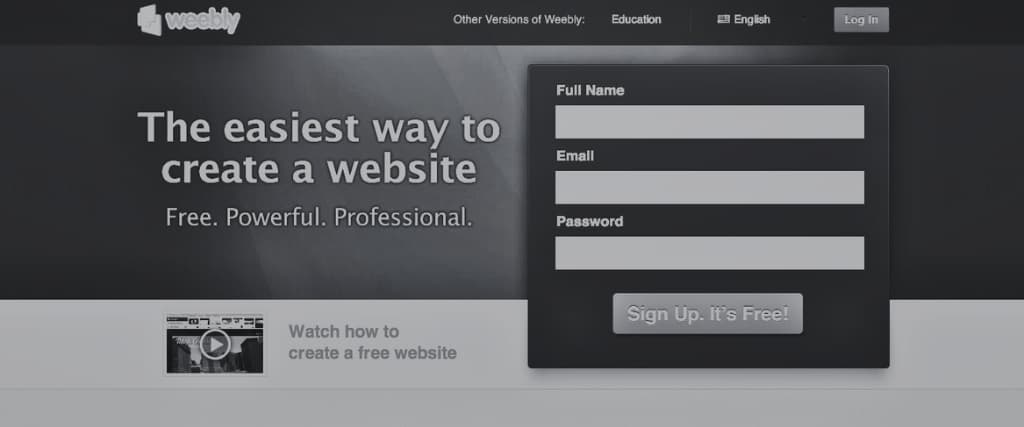
Weebly stands out as the only website builder I’ve looked at that has this specific capability.
Weebly, however, didn’t perform well overall and received my “Worst Website Builder In Australia” award (more information is below).
There is potential for improvement with Squarespace’s analytics.
Although it offers some insights into conversion rates, it is unable to view attribution or set customised objectives. Some users may find this to be restrictive.
In conclusion, Squarespace is the best website builder in Australia because it easily generates beautiful front-end designs and strong online storefronts without overwhelming you.
The Apple of website builders, if you will.
It’s a treat to use, with a warm and welcoming layout. I was drawn to investigate and delve deeper into its aspects.
In comparison to Wix, it is simpler to understand and capable of producing similarly stunning front-end designs.
However, that does not diminish its excellence. The best option for individuals who want a sophisticated website but who are:
I’m not tech savvy.
not architects.
Therefore, Squarespace gives you a head start even if you have no design knowledge with its excellent templates and readymade components to build an appealing website.
On the other hand, Squarespace gives you a great deal of latitude to let your creativity run wild if you have some design expertise.

Pricing
Let’s now discuss pricing.
Squarespace offers options that range in price from $16 to $54 per month.
A 14-day free trial is available, but continued free plans are not offered.
Wix
Ideal for little companies with an online store.
Wix was created as a multipurpose Swiss Army knife for busy small business entrepreneurs.
It provides a variety of effective business tools to support different endeavours, such an ergonomic furniture store, massage parlour, meal delivery service, photography studio, or resume writing advisory. These consist of:
CRM
Email programmes
Marketing Elements
It is a comprehensive approach to streamlining your company’s operations.
Pros
The “build a website for me” tool on Wix is really helpful for setting up your website. It developed a website that I was roughly 80% satisfied with by only posing a few questions.
The best thing, though? No exaggeration, all of this was completed in less than two minutes.
All the usual annoyances and difficulties during the fine-tuning phase of creating a website were entirely eradicated by its incredibly simple, user-friendly design.
The ability to facilitate the selling of physical goods, services, information, or courses is another fantastic feature of Wix.
It’s not just your typical online store where goods are sold. It is a complete e-commerce engine that helps you to operate your business effectively while delivering amazing consumer experiences.
For instance, if you provide services, Wix enables you to charge $100 per month for a 3-month package that includes numerous consulting services and premium content. You may even provide a 7-day free trial with the option for users to cancel at any time.
As a result, you may link particular services to specific users and encourage users to schedule appointments directly in their calendars if you have a team of service providers working under you.

Given that Wix only costs a little under $20 a month, all of these capabilities are absolutely ground-breaking.
You furthermore get:
Features for basic and complex SEO, including publishing sitemaps and editing robots.txt.
Ability to automate important emails, including notifications of abandoned carts.
a collection of over 900 templates, the most of which are of very high calibre.
The built-in logo creator is likewise respectable but not particularly great. You can design a logo in just 5 minutes for $29 dollars. It is therefore a practical choice for startups.
Additionally, Wix provides more than 250 extensions to increase the functionality of your website.
A few fundamental enhancements, such as opt-in forms and appointment makers, are free to use. However, more sophisticated ones, like podcast broadcasts and e-commerce applications, might demand money.
Additionally, Wix gives you the freedom to modify your website. You may quickly:
Arrange items where you want them.
Modify the fonts and colours for each piece.
Paid users get access to phone support if they need it. That’s right, if you ever get stuck, you may ask for assistance from a real person.
Cons
Since Wix wants to be a full-service site builder, it must carefully balance providing a variety of functionality with keeping the platform simple to use.
Wix does skew slightly more in favour of features in doing so.
They went to great lengths to avoid providing you with too many options at once while designing the user interface. However, there are times when you can find yourself having to deal with several problems at once.
You could find yourself clicking around without making much progress at first until you become accustomed to the UI. You’ll notice it as you become used to the platform, but don’t worry—you’ll grow used to it eventually.
Do not forget that Wix is not your average easy website builder.
It’s a powerful all-in-one digital toolkit made to meet your demands for client booking, website hosting, CRM, and payment processing.
It has a number of tools geared towards business, like an inventory management, enhanced appointment scheduling, and live chat.
The best aspect is that Wix can grow with your company and is almost as scalable as WordPress.

Wix occupies a distinctive midway ground. Neither Squarespace nor WordPress are as easy to use as this.
But Wix’s biggest asset and the reason it is considered to be the finest website builder in Australia is this balance.
Wix outperforms Squarespace in terms of effectiveness for online retailers. And without the additional complexity of WordPress, it aids in managing a business.
Last but not least, even if Wix’s templates are first-rate, the automated website builder capability is just wonderful and makes using templates a breeze.
Pricing
Let’s discuss Wix’s pricing:
Plans on Wix start at $18 per month or $168 annually.
If you choose a Yearly Premium plan (not including the Editor X, Connect Domain, or Combo plans),
Although a free plan is offered, it has restrictions. You’ll see Wix adverts appearing on your website, which has a Wix subdomain.
combined with WP Engine
The best website builder for successful businesspeople.
WordPress is the way to go if you want to create a top-notch company.
WPEngine is my top pick for WordPress hosting because it was created specifically for this platform.
Yes, you might be able to get web hosting that costs as little as $5 per month somewhere, like CrazyDomains. However, there are drawbacks to that approach that I’ll discuss in a moment.
Ignore the critics who think WordPress is challenging to use. They are probably not business owners and are mired in the past.
Let me simplify things for you.
Continuous growth and learning are required of entrepreneurs.
Additionally, the difficulties you’ll actually encounter as an entrepreneur pale in comparison to the few days you’ll spend studying the ins and outs of WordPress.
So, become used to facing obstacles head-on.
The criticism of WordPress in the past had some merit. It used to be cumbersome and necessitate some coding experience.
However, Guttenberg has completely changed the experience with its fourth version. WordPress currently provides an amazing level of design flexibility.
It has a block-based user interface, which makes it simple to construct flexible and rich content layouts.
Here is what I am currently viewing as I write this review for you on WordPress to substantiate my statement.
Pros
Compared to other website builders, WordPress has superior scalability. Because of this, in 2022 it controlled approximately 40% of the internet.

WordPress was utilised approximately 60 times more than Squarespace in a study of the top 1 million websites, demonstrating its popularity and widespread use.
Its appeal, in my opinion, is due to its scalability.
And planning for scalability is crucial when beginning a firm.
This means you need to make sure your web platform can expand with your company without ever coming to a standstill. All that matters is assuring future success and adaptability.
Additionally, because it necessitates rewriting internal procedures and retraining people, changing platforms may be an expensive and time-consuming operation.
Additionally, an IT distraction is the last thing you need during times of rapid business expansion.
Thankfully, WordPress is simple to use and practical for small businesses, and it can increase in capability as your company expands.
WordPress is the best website builder for you if you have a serious company that needs customised features, such as a trading software or a forex platform.
Now, you’ll need a good template if you want your WordPress website to appear fantastic.
Although WordPress comes with built-in templates, I suggest purchasing one from ThemeForest by Envato Market to give your website a professional look.
Additionally, you’ll have access to excellent e-commerce options, marketing tools, and SEO tools.
Last but not least, WPEngine is exactly what it says it is: a relentless engine that runs your WordPress website day and night. It guarantees that the website responds quickly, is safe, and consistently backs up your important data. You can relax knowing that your website is in good hands with WPEngine.
Cons
WordPress is comparable to Android in the world of website builders. It provides you with unprecedented versatility, but it also has some potential drawbacks.
For instance, there’s a chance that plugins could malfunction, website hosting could have problems, and security issues could appear.
The builder, hosting, templates, and widgets can all be found in one location if you choose an all-in-one provider like Squarespace, on the other hand.
You simply need to deal with one support team if something goes wrong.
They also have extensive product training. This means that they won’t have to lead you on frustrating wild goose hunts like “their plugin broke our theme” scenarios, but instead can address the problem at its root.
Although they don’t happen frequently, these problems can occasionally happen. With 8 WordPress websites under my belt, I often deal with this issue twice a year.
However, most problems can be resolved by opening a support ticket with the concerned supplier. Nothing will be wrong when you wake up.
My final criticism about WordPress, and specifically WPEngine, is that they don’t offer email hosting and domain names. You’ll need to use a different service, such as Namecheap, for that.
So, WordPress powered by WPEngine is the best option for you if you’re a driven and ambitious businessperson with high goals.
Spend no time using Squarespace or other website builders for online stores like BigCommerce or Shopify. Even while they may be used as training wheels, as your company expands, you will eventually outgrow them within a year.
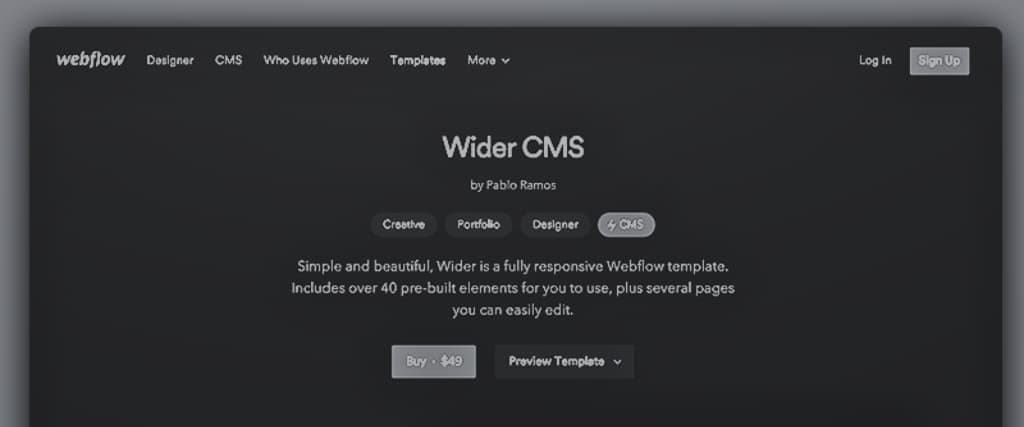
Webflow
Best for Companies and Skilled Designers Without Coding
The ability to fully reimagine your website is one of Webflow’s most intriguing capabilities. However, you are not constrained by your understanding of code but rather by your imagination.
Padding, border radius, margins, and line height can all be adjusted to your preferences.
The fact that you can create a workflow by reusing styles and elements across your entire site thanks to dynamic content, however, is even more astounding. Additionally, you may fully customise your website by taking full control over micro-details (such wrappers and hero content).
Pros
You may create a website from scratch with Webflow without any coding knowledge. This is a major bonus for those who desire complete creative control over the layout of their website but don’t want to learn sophisticated code.
Additionally, Webflow is unique in that it doesn’t require you to add any plugins or extensions. You can find anything you require just inside the UI.
This gives the UI a slightly complicated appearance. To assist you in navigating and utilising the platform to its fullest, Webflow also provides a comprehensive university with videos, courses, articles, and a private forum. It is a useful tool for understanding and mastering Webflow.
Cons
It can take you a few weeks to become accustomed to Webflow’s UI because it feels so complex.
Comparatively speaking to some other platforms, it isn’t the most immediately intuitive or fun to use.
And although Webflow asserts that it is simpler to use than WordPress, I’m not quite sold on that assertion.
Additionally, I don’t really like Webflow’s templates. Although there are free options, most of them appear rather commonplace.
Since professional designers and companies make up the majority of Webflow’s clientele, I suspect that these templates are rarely used and that most websites are made from scratch instead.
In conclusion, Webflow is a strong option if you’re a design professional looking for endless possibilities without coding or dealing with several domains and web hosting.
Webflow can be a perfect fit even for novices who want greater control for fiddling on the back end.
Webflow is especially well suited for businesses that regularly design and market websites. The only possible rival is Duda, and it dominates this market.
However, there is a learning curve, so it isn’t the greatest choice if you need a website right now. Webflow might not be the best choice if you’re a doctor, lawyer, or owner of a small business who needs a straightforward one-page website quickly.
Pricing
Pricing for Webflow begins at $15 per month.
Duda
Ideal for New Designers.
Duda is geared towards experienced web developers with five or more years of professional design expertise. It provides a comprehensive collection of client management tools, eye-catching layouts, and cutting-edge e-commerce capabilities.
Squarespace might be a better option for small business owners and those seeking a straightforward portfolio site than Duda because of its user-friendly design.
Duda is a business tool created especially for people who provide professional website design and development services.
It emphasises the requirements of web development companies and independent contractors and offers itself as a B2B website builder. It doesn’t directly compete with websites like Squarespace, Wix, and WordPress.
Pros
You may quickly set a unified design for all of the website’s parts and pages using Duda’s global design functionality.
Working at the element level comes easily to individuals with design confidence. Duda gives you the option to work at the section level if design is not your strong suit.
If you know how to code, you can also alter JavaScript, HTML, or CSS elements by switching to the Developer Mode.
The section designs are very excellent. You can avoid the headache of upgrading and reloading by previewing them straight in the builder.
It’s very easy to add content; just drag widgets into Duda’s page. To give your site a wide range of aesthetic components and functionality possibilities, the builder offers hundreds of widgets.
Duda also allows you to add your own logos to the platform to personalise it. Even the costs for web hosting, site management, and design services are up to you.
It includes a centralised dashboard that gives you complete control over your revenue and an effective way to manage your entire web design company.
This saves a tonne of time.
For instance, if a client doesn’t pay for their services, you can automate shutting down their website and sending email warnings.
Additionally, Duda enables your customers to give focused feedback from inside the app.
Long emails are no longer necessary as a result. They may conveniently make notes regarding particular components directly in the UI, like the blue button on the about page.
Duda also has the benefit of cutting-edge responsiveness controls. There may be times when you wish to take control even though it will try to turn your design into a mobile-friendly style.
To ensure consistency across all devices in such circumstances, page breakpoints can be manually specified. You may quickly use live chat from within the builder if you need assistance.
To manage payment processing, Duda also offers native interfaces with Square, Stripe, PayPal, and Afterpay.
Not to mention that they offer a free logo builder that is available as a widget and, shockingly, it’s actually rather nice!
Cons
The Duda interface can occasionally be a little confusing. It shouldn’t be too challenging if you’ve built websites before, but beginners might require some time to adjust.
It’s possible that certain options are a little difficult to understand, so you might need to contact technical support.
For example, I was unable to figure out how to convert a header’s gradient backdrop to a solid colour.
Duda is surprisingly effective all around for a less well-known website builder. It’s perfect for someone with a basic understanding of design or independent web designers that build affordable websites for clients.
Although it has certain flaws, they are not major enough to make it unusable.
And despite still being a relatively unknown entity, Duda is expanding. In a Series D round completed in 2021, it raised $50 million.
In order to effectively design your first website with Duda, just be ready to explore its capabilities and possibly ask for help.
Pricing
On an annual plan, a single website costs $14 per month, while on a monthly plan, it costs $19.
If you need to manage many websites, Duda offers even better value for your money.
Their Agency Pack is $59/monthly or $44/monthly and comes with 4 websites.
Weebly is the worst website builder in Australia.
You can choose between a personal website and a company website when you sign up with Weebly using a decision tree.
The option for a personal website is simple and provides passable but unremarkable templates. They appear extremely 2014 and a little dated.
But Weebly’s e-commerce platform, which makes it simple to set up an online store, stands out as its best feature. Square, the business that recently purchased Weebly, powers this platform.
Pros
I like that you may interact with sections rather than individual pieces when using the Weebly e-commerce option. This helps to avoid unintentional errors, which is a really beneficial thing.
And even if it could give the website a slightly stiff appearance, it guarantees its stability.
All the necessary technical features are available on Weebly.
Google Analytics can be integrated, custom header scripts and checkout tracking scripts can be added, 301 redirects can be set up, and page URLs, titles, descriptions, and alt text for images can all be changed.
Square handles the checkout, and they add an extra 2.2% to each purchase.
Based on the address you’ll be sending from, you can also construct automated shipping calculations.
Additionally, adding pre-built parts to your pages is simple. Examples include:
Message boards
Testimonials
Pricing charts
Newsletter subscriptions
purchases of event tickets
Facebook feeds
PDFs used to show menus in restaurants
The option to switch between a website’s desktop and mobile versions is another fantastic feature. To be able to view how the website appears on various devices is both practical and beneficial.
I especially value the tutorials that are constantly accessible and located in the bottom right corner. They offer quick instructions in a visual style, which makes it much simpler to follow along without having to look up information in the knowledgebase.
Cons
You won’t have access to templates while creating an online store.
This is depressing. You must rely on your own design abilities instead. A platform with more flexibility would be preferable.
Additionally, using this option will prevent you from starting a blog and publishing posts.
Additionally, paid plans offer site traffic analytics, although these lack comprehensive elements like goals and information on cost per conversion. Google Analytics will be a superior choice for you.
Furthermore, the templates are sparse and unimpressive for personal websites.
They need to be modified. Your website will be a mess though because the UI can be awkward.
Additionally, you cannot directly use free image libraries like Unsplash while using Weebly for personal websites.
The knowledge base’s help is not particularly user-friendly.
The user interface is also not clear. I frequently encountered pop-ups and found myself getting stuck. Additionally, you cannot preview your website until the plan fee has been paid. This might be annoying.
Overall
It’s awkward on Weebly. Its CMS/personal website mode isn’t as aesthetically pleasing as Squarespace, and its e-commerce mode isn’t as flexible and scalable as Shopify’s.
The integration with 99Designs is good, but you might want to think about more sophisticated platforms if you’re willing to spend more than $500 on your website.
Weebly is similar to Subarus and Peugeots in terms of cars: competent but unable to stand out.
It isn’t as upscale as BMWs, as dependable as Toyotas, or as inexpensive as Hyundais. It simply lacks a clear identity.
The platform also offers apps, some of which are free and others which are paid. However, a lot of them have poor reviews.
Overall, Weebly has an antiquated and gloomy vibe that gives the impression that it’s stuck in the past.
Avoid other website builders
The four platforms listed above are by no means Australia’s top website builders. They have a few respectable features, but depending on your needs, there are better solutions.

BlueHost+WordPress
Because of referral fees, BlueHost frequently receives recommendations. However, because it doesn’t provide.com.au domain names, it is simply not the ideal option for the Australian market. A trustworthy reviewer won’t suggest it to you.
WordPress.com
The worst scenario is this choice. It provides WordPress’ intricacy without a self-hosted WordPress website’s independence.
BigCommerce
Despite its strength, BigCommerce can be cumbersome and bulky. Additionally, it is not user-friendly.
Therefore, think about Shopify if you’re serious about selling online and don’t want to create your online store using WordPress or WooCommerce. It performs the same functions as BigCommerce but offers more features and a better user interface. A sizable pool of integrations will also be made available to you.

GoDaddy.com
The website builder from GoDaddy is really easy to use. It only takes 30 minutes to use it to create a website. I am not joking!
For large websites, e-commerce sites, or those requiring considerable integration, it might not be the ideal option. Perfect only for one-page or simple websites.
Why I don’t like using website builders
Okay, now it’s time to confess. In my more than 15 years of website development, I’ve worked on more than 100 different sites.
I’ll be completely honest: I’ve never really liked website builders. Don’t misunderstand me.
I’ve used them to build websites for clients and my own businesses after trying and testing them out. However, their functioning always felt constrained, and the finished products lacked originality and seemed unprofessional.
I’ve stayed with WordPress because of this. It’s the best website builder in my opinion, and I think that 95% of Australians find it to be functional.
Although mastering it takes more time, I have always approached both business and life by taking the long view.
However, I must acknowledge that website builders have advanced significantly in recent years.
They have improved their drag-and-drop editors, added sophisticated SEO tools, and added gorgeous templates.
Some have even offered white-labeling options, centralised management capabilities, and customised pricing to enterprise clients.
I made the decision to road-test the most well-liked website builders in the Australian market in 2023 because my job necessitates remaining on the cutting edge.
I have to determine:
If website builders had advanced sufficiently to compete with WordPress as Australia’s top website builder.
Or were they still exorbitantly expensive and overhyped, leaving you with an ugly and broken website that you would later update to WordPress?
The Uncomfortable Truth About Reviews of Website Builder
Writing about subjects I know a lot about, especially web development, makes me very happy. Because of my experience, it comes easy to me.
However, I have to acknowledge that some website builder reviewers are persuaded to write positive evaluations by rewards.
Whether it deserves it or not, the platform with the most alluring commisions frequently ends up grabbing the top rank.
For instance, BlueHost gained the title of “#1 web hosting service globally.”
Although they offer adequate web hosting, they aren’t the finest. The attraction of a substantial $65 commision, however, makes it difficult for many reviewers to resist.
Our Evaluation Process for the Top Website Builders in 2023
I made the decision to use each site builder as a test, so I signed up for a premium account and made a brand-new website on each platform. I thoroughly assessed each builder along the process in light of a:
heading on the home page
goods page
blog entry
Contact form on a contact page
Internet store
I didn’t study any manuals or watch any tutorials before beginning because I have a lot of experience in web programming. But I would turn to the knowledge base for help if I ran into any problems.
The qualities I evaluated in website builders (and how they contrasted)
In my review, a website builder has to show proficiency across five key areas in order to receive a high rating. Let’s assess how the top five candidates compared to one another.
The meanings of each criterion are as follows:
Interior Aesthetics
How attractive do the templates look? Do they offer a diversity of colour palettes and a wide selection of appealing options?
After that:
What is your opinion of the website builder’s total output?
Does it appear formal or warm?
Does it have a generic feel about it?
I didn’t waste time further evaluating a website builder if it didn’t satisfy these requirements. Australian users will want well-designed websites in 2023, and anything less won’t do.
Effortless Use
How simple is it to use and learn a builder? Is the back end excessively complicated or easy to use?
Will I require manuals and tutorials, or can I figure things out on my own? Is it pleasurable to use the interface?
And what kind of assistance is offered? Do you have any walkthrough videos in addition to the text-based ones? If I need it, may I speak with a real person?
Tech Specifications
Based on sophisticated SEO features like sitemaps and robot blocking, I assessed website builders.
Do they provide guidance on how to make page titles and descriptions better?
Can you configure 301 redirects and get notifications for broken links?
I also verify whether the website builder supports both global and per-element custom CSS. Does it permit adding new integrations, plugins, and extensions to extend functionality? If so, how simple is it?
Commercial Tools
Business supplies can be pricey, especially if bought separately. The expenses might build up for a company with a $100K to $2M annual turnover:
CRM: $1,000-$50,000
Scheduling appointments: $1,000–$2,000
Sequences of emails: $1,000–$3,000
Processor for recurring payments: $500 to $2,000
$500 to $4000 for live chat
Management of social media: $700 to $7,000.
Knowledge base and support tickets: $1,500 to $4,000.
$300 to $5,000 in sales pipeline management
Management of the customer pipeline: $300 to $2,000
$2,000+ for analytics, reporting, security, anti-spam, and backups, etc.
However, some website builders give out a lot of these capabilities for free, making them a fantastic value. For instance, Wix, my top recommendation for the finest website builder, includes capabilities valued at around $10,000 in its e-commerce plans, which cost about $1,000 annually.
Worth the Money
Even more so than the actual cost, value matters when selecting a website builder. Most people build websites to further their brands or for business goals.
If you only think on saving $5/month, you can end up extending the development process by many months and missing out on important features.
Additionally, contrast one-time fees with recurring costs. In a weekly context, some website builders could seem more affordable. However, the monthly bill can exceed your expectations when you get it.
Other crucial things to think about are:
Maintenance
server environment
Speed
Providing both human and knowledge base customer support
Any website builder that receives less than 7.5 out of 10 on these measures could face long-term difficulties.
How to Create a Beautiful Website Even If You Have No Design Experience
It’s likely that you don’t have excellent design abilities. Even if you do, learning what works in web design requires working on numerous websites and putting up with the discomfort of them looking terrible.
My best advise is to use templates and limit the number of changes you make to them.
Allow experts to handle it.
Avoid modifying individual items or changing text and image sizes and stick to moving large areas. Remember,
Less.
Is.
More.
Common Questions Regarding Australian Website Builders
I frequently get the following questions on this subject.
What is the best WordPress template and hosting option?
I propose Namecheap for your domain name. WPEngine is a great option for web hosting if you’re in Australia. Envato has a large, noteworthy range of the greatest WordPress templates available.
Is WordPress used to create websites?
Let’s first clear up any misunderstandings about WordPress. WordPress.com or WordPress.org may be mentioned when individuals discuss the platform. Both are very dissimilar to one another.
Like Squarespace and Wix, WordPress.com is a hosted platform with some restrictions. If you want a basic website for no cost, this is a wonderful option, but keep in mind that WordPress.com will host it.
In contrast, WordPress.org is an open-source platform that you can install on your web host for free and download. To better grasp it, consider this straightforward analogy:
A plot of land is like web hosting. You have two options: either you can purchase it (and run your own physical web server on it) or you can rent it from a landowner (and pay for web hosting on a distant web server like WPEngine).
Your home’s foundation is WordPress. It offers you a blank slate on which to draw whatever you like.
A theme is comparable to a foundation upon which you build a house. It decides how your website will look and function.
Similar to speciality appliances you add to your home to improve functionality, plugins are. You may add cache, anti-spam, and backup plugins to make your website secure and effective, just to how you might add an automatic garage door, a lawnmower, and a security system to your home.
Exactly which website builders offer SEO?
I’ve tested a number of website builders and discovered that Squarespace is the best option for SEO. In order to assist your website perform better in search engine rankings, it offers a variety of powerful features and capabilities.
A Mobile-Responsive Site: What Is It?
The term “responsiveness” describes a website’s capacity to change its layout to fit different-sized (or larger) screens.
Never undervalue the significance of having a mobile-friendly website. The world we live in is dominated by mobile devices, and this trend will only increase.
By 2023, mobile devices will account for more than 50% of all web traffic. Therefore, it’s crucial to make sure your site is mobile-responsive if you want to effectively reach and interact with your audience.