Will you one day move to another country? You might be interested in the myriad of choices Amazon customers in other nations have.
The subject of how to change the country of origin associated with an Amazon account is popular.
Although Amazon’s country switcher is picky, it is not impossible. Allow me to provide a helping hand.
This article’s development was specifically to assist you in changing the country setting associated with your Amazon account. To complete the process, one can utilise either a web browser or the Amazon mobile app on their mobile device.
Let’s start with this article and learn more about changing the country on your Amazon app.

Purchasing Goods From Other Countries With the Help of Amazon
When shopping for products from foreign nations, Amazon is your most excellent option for shopping online.
Amazon developed an international shopping platform in response to the demand for this service. This platform makes it simple to shop from and ship 45 million products to more than 100 countries.
Amazon asserts that it will organise customs clearance with third-party courier companies on its customers’ behalf and that this service is free of charge. When making an international purchase, the price, method of delivery, and projected amount of import duties are all shown clearly and concisely.
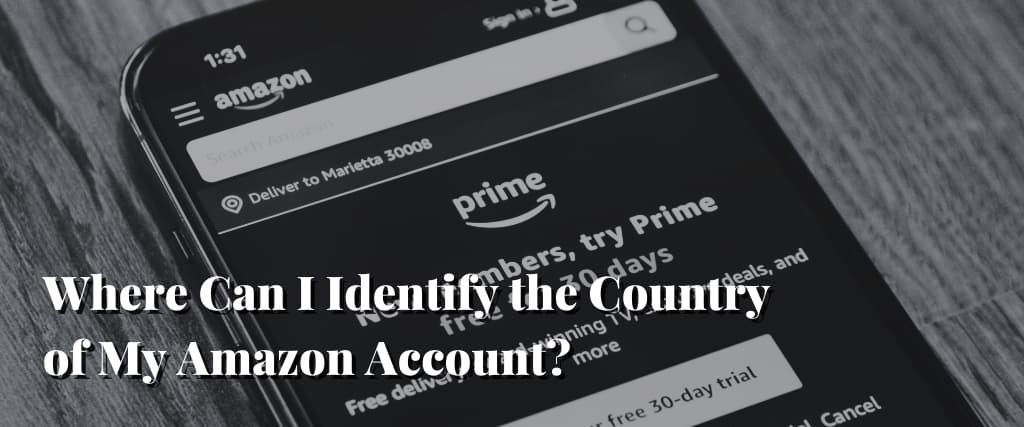
Where Can I Identify the Country of My Amazon Account?
Your Amazon account will remain in its original country, even if you move to a different location. It will not send you to another place in any way, shape, or form.
By examining a few distinct indicators, you can determine if the Amazon app has configurations for use in the United States or another country.
There are several ways to determine the nation associated with your Amazon account.
Launch the Amazon Shopping app on your mobile device and look in the address bar to locate the URL. Thie app on your phone is the quickest and easiest way to access it.
At the end of the Amazon domain, you can set the country preferences for your Amazon app.
There are several examples provided below.
- If you are in Australia, search for Amazon.com.au
- For a Canadian, search for Amazon.com
- If you are in Egypt, search for Amazon. eg
- If you’re German, you can search for Amazon.de
- If you’re in India, search for Amazon. in
- If you’re in Japan, search for Amazon.co.jp
- If you are in the Netherlands, search for Amazon.nl
- If you are in the Kingdom of Saudi Arabia, search for Amazon. sa
- If you are in Singapore, you can search for Amazon. sg
- If you are in Sweden, you can search for Amazon.se
- In the United Arab Emirates, you can search for Amazon. ae
- In the United Kingdom, search for Amazon.co.uk
- In the USA, United States of America, just search for Amazon. con
These particulars can be different for you based on the Amazon app that you use. Before you start the purchasing process, you must choose the relevant country.

Changing the Country Location in the Amazon App
You won’t be able to make purchases from within a country if your Amazon account has a link to a location different from where you currently reside.
You can alter the country setting on the Amazon app to that of any other country in which Amazon is available.
This outline below will show you how to alter the nation setting on your Amazon app.
- Step 1:Launch the Amazon Mobile Shopping app. Launching is usually the first step.
- Step 2: Enter your login details into the appropriate fields.
- Step 3: You need to launch the Amazon app’s menu by touching the “hamburger” icon, which has three parallel lines in the upper left corner of the screen.
- Step 4: Select the flag of the country whose settings you want to edit from the drop-down menu. To continue, tap the symbol, and then on the screen that appears, select the country and language you wish to use.
- Step 5: You can choose your preferred nation by going to the menu labelled “Country/Region.”
- Step 6: Click the Done icon in the screen’s upper-right corner to apply your changes.
- Step 7: After you have selected the Amazon nation domains for each region, shopping will be presented before you. These options enable you to purchase from any country worldwide.
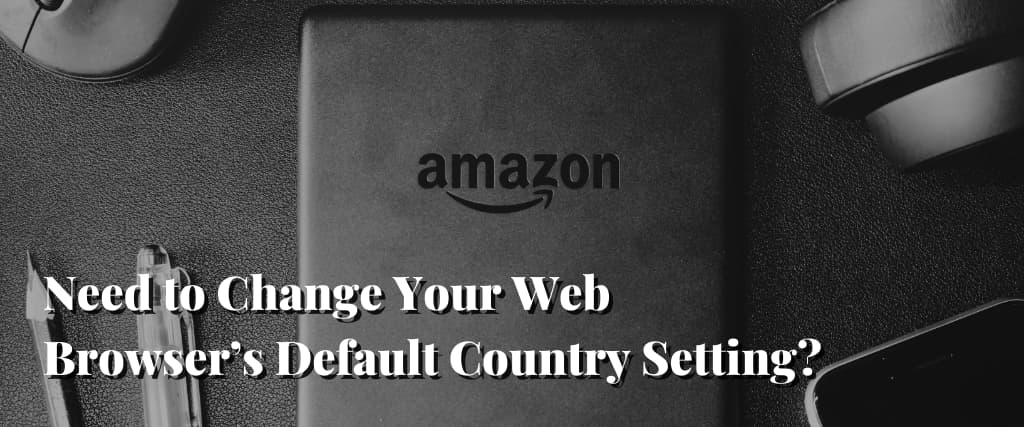
Need to Change Your Web Browser’s Default Country Setting?
Find out how to change the country of origin associated with your Amazon account using a web browser.
- Step 1:The first thing you must do is go to Amazon.com and log in to your account.
- Step 2: After successfully logging in, select the content and devices you want to use
- Step 3: After picking Change from the region or country Settings menu, navigate to the Preferences tab and click there.
- Step 4: Fourth, describe the specifics of your new nation as it will be your home.
- Step 5:After entering the new information regarding the country, select the button labelled Update.
You can update the country linked to your Amazon account using the Region settings if you have recently changed the country previously attached to it.
If you switch your Amazon area from where you are now located to a different one, there may be delivery limits and an additional tax to pay. Before purchasing from other countries, comply with local legislation and Amazon’s international shipping limits.
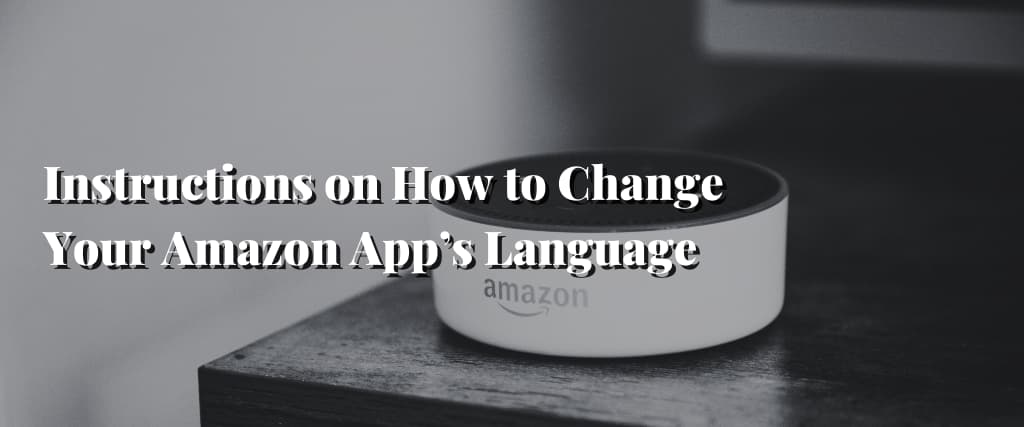
Instructions on How to Change Your Amazon App’s Language
Amazon Shopping will use English as the default language to communicate with customers in most countries.
The Amazon app will continue to display information in English even if you change the country settings from the US to the UK.
You must navigate to the options menu to modify the app’s language.
Here’s how to get Amazon to communicate with you in your native tongue!
- Launch the Amazon app, and choose anything to do from the list of options on the main screen.
- Navigate to the Settings menu, and after that, select Country & Language.
- Choose your language from the list that appears below the drop-down menu. If available in your country, you can switch to any of the dialects that Amazon Shopping supports.
- Make sure you save your work regularly!
If you want to use the Amazon mobile app in a different language or if you want to take advantage of the Amazon vendor discounts that are available in a different location, you will need to change the country setting on your phone.

Why Should You Change Amazon’s Default Language and Country Settings?
You can use the Amazon mobile app on your phone in the language of a different country and take advantage of Amazon vendor discounts exclusive to another region by altering the country setting on your phone.
Consider purchasing from local Amazon sellers who offer very low prices and international shipping choices if you want to save money.
On the other hand, there are intermittent limits on delivery, and there is a possibility that extra duties and freight expenses will apply.
What Changes Take Place When You Select a Different Country in the Amazon Settings?
If that location is your primary billing address, you can move your account back to the previous nation or region.
You always have the option to return your user account to the nation or area in which it was initially registered, provided that this was the account’s principal billing address.
Creating a new Amazon account instead of transferring an existing one can prevent the items you bought from splitting between the two versions. The transfer is because your old account will no longer exist. Each account requires a different set of credentials to access it.
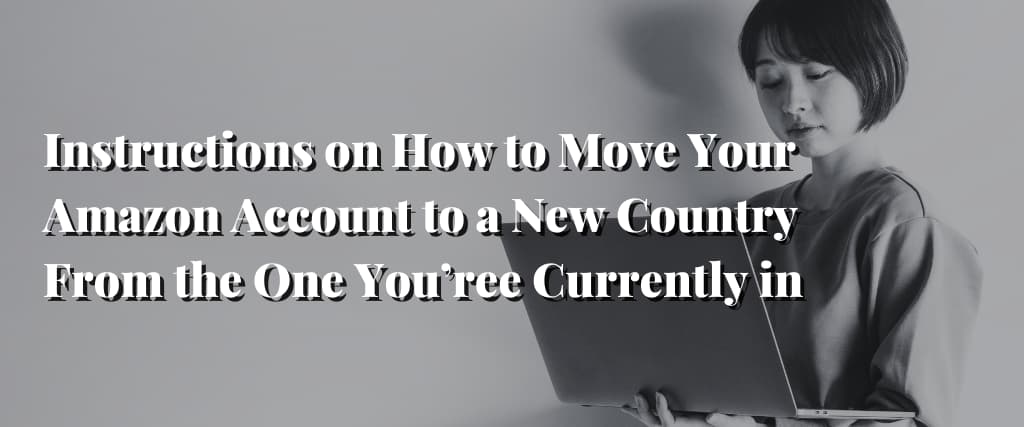
Instructions on How to Move Your Amazon Account to a New Country From the One You’ree Currently in
Here is a rundown of the straightforward steps you need to take to change the nation linked to your Amazon account. However, you can undo the transfer by following the instructions given above in reverse order.
- Go to Your Materials & Devices and hit on the Preferences option.
- To modify your country settings, select Change.
- After selecting or inputting your address, choose Update.
- If you are eligible to purchase online materials from another country, you may learn more about what happens if you relocate the account you have with Amazon through the on-screen steps.
- Make the final decision to move your account.
- You can undo the transfer by following the instructions given above in reverse order.
What Information Can I Transfer When I Change the Country Settings on My Amazon Account?
We have already outlined things that you need to accomplish in detail below. Remember that changing your shipping address is a cinch; this only applies to switching your nation of residence.
Step 1: You’ll Need to Sign In to Your Account
Proceed to log in to your usual Amazon account. In the upper right corner of the screen, you will find a box called “Sign in.” If you have logged in, you will see your username display there.
Step 2: Navigate to the ‘Your Content and Devices’ Section of the Menu.
After logging in, navigate to the account menu and select “Manage Your Materials and Devices” from there. You can access the books in your Kindle library if you need to be on the correct Amazon page. Access the Amazon web page you selected as your “default” whenever you want to read a Kindle book.
If you only have a UK address but use Amazon frequently, the Amazon site in the UK will be your “default” store even if you have a US address. Using the exact login details as the US version of the site, you can access the content you have stored on your Kindle when you visit the UK edition of the site.
You should be able to view a list of your Ebook titles and other online purchases once you have navigated to the appropriate location.
Step 3: Navigate to ‘Settings’ and Select a New Country or a Different Kindle Store to Shop At.
- From the “Settings” menu, select the “Country Settings” option.
- You may alter your ‘Current nation’ by choosing a new one and clicking the ‘Change’ button corresponding to it.
Wait a minute! We could do something without doing anything at all. If you have a legitimate account with any of Amazon’s digital content stores, you can switch between those stores.
For example, buyers in the UK could soon receive the offer to purchase digital things from the online retailer without first supplying an American mailing address as a requirement. If this is important to you, you can look for it under the “Country Settings” heading.
For instance, if you live in the UK but shop at an online store in the United States, you ought to have dollars to pay for the items you buy.
Therefore, whenever you purchase an electronic book, you should ensure that you can do so at an affordable price. Ensure that your bank doesn’t cost you an arm and a leg each time you purchase.

What Is Inaccessible to You for Transfer?
You can see all your billings and payment details updates with a single click. Changing your billing information or 1-Click payment method requires you to return to the Manage Your Content and Devices or Your Account page and enter the news again. Videos are also available for rent or purchase on Amazon Prime.
1. Apps and Games in the Appstore
If you transfer the account you have, any games you purchased will no longer be accessible when the transfer is complete.
2. Prime Reading’s Library of Borrowed Books
Amazon will not take a cut of any of your available charges from your account if you have Amazon Prime set up to automatically return any books that you have borrowed.
3. Unlimited Subscription to Kindle
If you discontinue your Amazon Prime subscription, any books or periodicals you borrowed for your Kindle should return to Amazon. The termination occurs as soon as your membership is over.
4. Either Amazon Kids+ or the Amazon Kids
Your membership to Amazon Kids+ will receive termination at this very moment.
5. Newsstand and Magazine Subscriptions Available Through the Kindle Store
Once you make the transition, Amazon will cancel all of your active subscriptions to various magazines and newspapers that you now have with them. You will receive a refund at a rate determined by the proportion of prepaid subscriptions or issues you do not use.
Suppose your subscription is still active in the country you are relocating to. In that case, the subscription reactivates upon your arrival with a new 14-day trial period starting on the day of your transfer.
If you proceed with this account modification, you will cease to have access to previously published issues.
6. Profiles of the Household and Family Libraries on Amazon
The Amazon Household and Family Library profiles you’ve created end up as deletions, and you won’t be able to join a new household for 180 days.
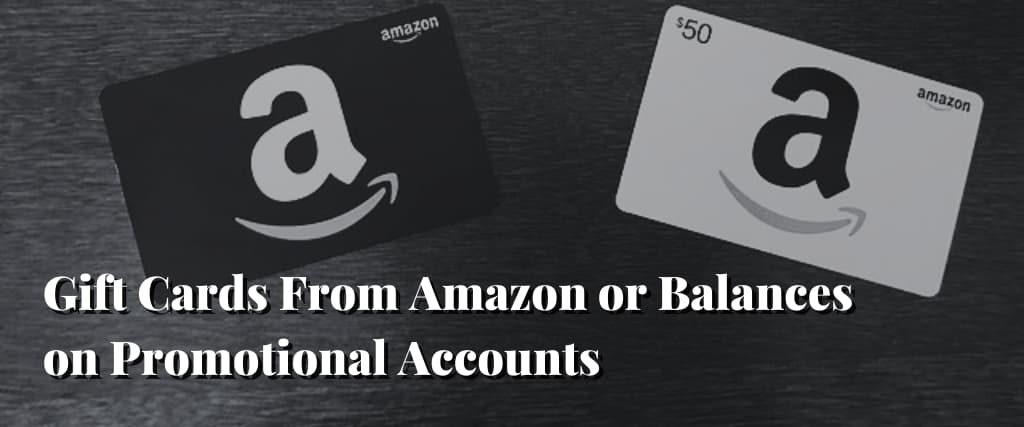
7. Gift Cards From Amazon or Balances on Promotional Accounts
Any unused cash on promotional cards or Amazon Gift Cards will be forfeited if you restore your account to its previous state. You can access the remaining money anytime by logging into your primary or an earlier Amazon.com marketplace account.
Alternative Online Retailers to Consider Using in Place of Amazon
As a substitute for Amazon, the nine ideas presented here are some options that local and independent online shops should consider.
Amazon is the place to go when making purchases via the internet. It is straightforward and speedy, and you may fulfil all your requirements in one location. Amazon is not required in any way, despite how convenient its services may be.
A dizzying array of user-friendly websites offers a shopping experience on par with or beyond competitors. You may be interested in assisting local businesses or establishments of more modest size.
If, for some reason, you no longer have an interest in shopping on Amazon, here is a list of nine additional online merchants that you should take into consideration before making your next purchase.
1. Hive
If you are already on the path to environmental sustainability or wish to get started, it is in your best interest to investigate Hive. You will get helpful insights and ideas on how to help the environment and reduce pollution.
It is common knowledge that if you purchase a set of cards from Amazon, they will arrive in a massive package. Usually, on the inside, it is devoid of any contents. That is entirely unsustainable and should not take place.
Hive employs reusable cartons and other materials for packing as part of its effort to improve this area. The package is entirely risk-free, including the ink that they use. Hive allows users to choose an organisation that is meaningful to them and contributes directly to that charity through the site.
Shop free of cruelty, vegan, and organic in various categories, including food, health, snacks, beverages, home goods, and more.
2. Package Free
Another green Amazon alternative that aims to assist you in being more sustainable is Package Free. When you decide to shop on the site, you can tell that its creator is a committed environmentalist.
The packaging Package Free uses for its products does not include any plastics or products they sell to customers.
The platform is working towards producing almost no trash as its goal. In addition, it does its best to help you reduce waste by offering reusable alternatives to things that are generally hard to reuse, like blades and dental floss. This platform is just one of the ways that it achieves this.
On the website, you may find items appropriate for use in the bedroom, bathrooms, kitchen, and the rest of the house, and even for personal hygiene and travelling.
3. Thrive Market
If you are looking for another location to buy food and other necessities, Thrive Market is the best alternative available to you at this time.
The site promotes environmental consciousness and tries to supply users with a wide range of all-natural goods. The most excellent part about the site is that it offers reasonably priced ecological products, which is only sometimes the case.
In contrast to Amazon, Thrive Market operates on a subscription basis, meaning customers must pay an ongoing charge to gain access. The cost is not an issue since even the most affordable monthly plan is only five Australian dollars.
In contrast to Amazon, Thrive Market asks consumers to pay a recurring subscription to gain access to the platform. There is no need to raise a concern about the price, as the most affordable monthly package is only five Australian dollars.
4. Uncommon Goods
There are some unique presents you can only find on the website known as Uncommon Goods. It is an excellent resource for finding a gift that is one of a kind and intriguing.
Everyone was there—stuck trying to purchase a present for somebody but struggling for motivation. Discover the one-of-a-kind gift or experience ideal for every event by browsing through Uncommon Goods’ one-of-a-kind collection of products and offerings. This location is home to a dizzying array of unique products.
You can find various handmade goods, from pots and jewellery to beauty products. One of the many available choices is to participate alongside a loved one in an online mixology class.
The packaging that Uncommon Goods uses for its items is usually made of recyclable materials. This recycling is another way the company helps safeguard the environment. The Uncommon Goods is the most comprehensive marketplace for do-it-yourself projects, and it has finally arrived.
5. Etsy
Etsy, the online marketplace for handmade goods that caters to your every whim, must also see some highlights. Aside from Amazon, it’s an additional reliable choice for online purchases elsewhere.
Etsy is a marketplace where users may purchase and sell goods. The majority of products are crafted by hand. Etsy began in 2005 and is a great marketplace for supporting individual merchants.

6. Made Trade
The Made Trade is an online retail platform that encourages users to improve their communities through purchases. The company is quite picky about its products for sale, ensuring they are all of the most excellent possible quality and are safe for the environment.
The market has adopted a variety of sustainability standards, such as “fair trade,” “made in the USA,” “BIPOC-owned,” “upcycled/recycled,” “women-owned,” “vegan,” “handcrafted,” and “sustainable,” amongst others, as a tool to decide which products to stock.
You can use these standards to identify which goods are sustainable. Products that achieve these requirements also satisfy various other sustainability criteria besides these specific standards.
In addition to shopping for home furnishings and decorations, you can also shop for footwear, accessories, and clothing.
7. Chewy
The Chewy Internet store provides dog and cat owners with everything they might require. Chewy’s purpose is to make it as simple as possible for busy pet owners and their four-legged companions to purchase essential pet items, such as food, treats, medication, and accessories.
Chewy provides customers access to over 2,000 distinct pet supplies brands, allowing them to meet every circumstance’s requirements. In this section, you can find products suitable for your equine or reptile companion.
8. Bookstore
It is easy to comprehend why many individuals would purchase books from Amazon instead of one of the numerous independent bookstores that have gone out of business in recent years.
There are rumours that if you order a deck of cards from Amazon, you will get a large box of empty cardboard instead of receiving them. They intend for you to take this prank of the open box literally. That is not precisely what one would think when hearing “environmentally friendly.”
Bookshop is an excellent option in the Amazon app since it lets you buy books online. Bookshop will also allow you to donate a portion of your purchase price to the independent bookstore in your neighbourhood.
The Bookshop site operates as a digital library from which users can check out books, audiobooks, and other study materials to read. Different materials have audio; you can listen to them at your leisure. It is not just a mission statement; you must back it up with actual cash and aim to promote small, independent booksellers.
Affiliates earn ten per cent of the total sales, while independent bookstores get ten per cent of those sales. Additionally, they receive ten per cent more on top of the whole deal.
The bookstore gives away more than seventy-five per cent of its net income to other bookstores. They can also donate them to other authors or journalists.
9. Instacart
You may use the grocery delivery service when you have Amazon Prime. It is commonly known as Amazon Fresh. You will receive your groceries on the same day that you place your purchase.
This type of service might be what you need when you aren’t in the mood to go grocery shopping because it takes care of everything for you. However, Instacart is only one of several solutions that are accessible that are far better.
Compared to the selection of groceries offered by Amazon, Instacart stands far and wide above the other companies in the market. A list of easily found items might contain over 500 million different things.
You may use Instacart to have groceries delivered to your door or picked up at the curbside in most major cities in the United States. Stores such as Costco, Target, Aldi, and many others have Instacart.
In addition, you can easily find more intimate mom-and-pop shops in this list. Besides drinks and food, one may give another person gifts like household goods, flowers, or perhaps items for personal care.
Instacart states that users who switch to Instacart Express save $7 on each grocery order. Membership is free, but Instacart members can save this amount by upgrading.
You can only purchase Instacart Express subscriptions for nine dollars and an additional ninety-nine cents monthly. Alternatively, the sum is ninety-nine dollars and ninety-nine cents in a year.
10. Barnes and Noble
The only online retailer that comes close to Amazon’s popularity regarding book sales is Barnes & Noble. Barnes and Noble have a strong presence on the internet and in over 600 brick-and-mortar booksellers throughout the United States.
Your neighbourhood, Barnes & Noble, may offer excellent deals on various products, including games, presents, collectibles, home decor, and art supplies. In quest of other bookshops available online? Both chain and locally owned bookstores have already established an online presence with books such as Powell’s and Books-A-Million.
11. Newegg.com
If you are shopping for computer components and other things, Newegg.com is a fantastic alternative to Amazon that you should consider using. This industry is a pioneer in e-commerce, and it separates from the competition because of its exceptional customer service, daily deals, and lightning-fast shipping.
The shipping times that Newegg offers are slightly comparable to those offered by Amazon. However, some items might come in a few as a single work day after the shipment. White Glove Delivery is a service that may be available for some of the more troublesome items, such as televisions and other household appliances.
This Newegg.com high-end service will carry your new item straight to the location, after which you can unload it. However, any of the remaining packagings gets thrown away.
The Newegg Outlet offers discounts on open-box, clearance, and reconditioned electronic items is also available.
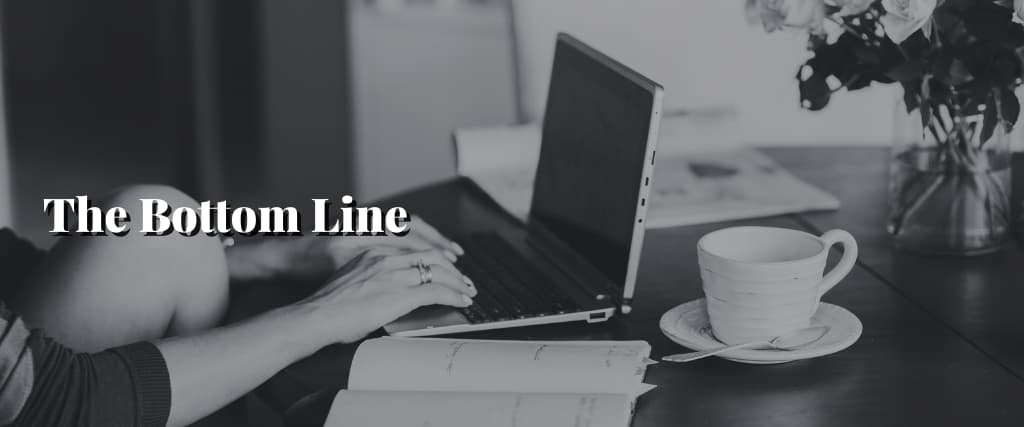
The Bottom Line
You may modify the country option if you are accessing the Amazon mobile app or website from another nation. Changing the app will allow you to view content specific to that region. You are now free to search Amazon in any language of your choosing.
I hope my article on changing the country setting on your Amazon application and browser provides you with all the information you require.
Amazon allows you to change more than simply the country you reside in. Did you realise that you may change the email address associated with your Amazon account?