One of the most well-known songs in the world came of Age in the ’90s and ’00s. It’s a background hum with no discernible origin or defining characteristics; it could have originated from another planet but sounds more like the wind. Did you guess?
Yes, you’re hearing the Windows 95 startup music. In honour of the 25th anniversary of the breakthrough operating system, we’ll examine how Brian Eno’s music played a role in the product’s initial rollout.
You’ve heard the Windows start-up theme countless times, but I bet you’ve never considered who composed it or how they did it. Its 3.25 seconds ensures that it will not steal the spotlight.
It’s not like Bill Gates requested a brass fanfare, and the composer came up empty; instead, it was written to blend in as seamlessly as possible with a digital operating system and give the impression that it was an integral part of it. It has the airiness, otherworldliness, perfection, and structure of Brian Eno.
Microsoft contacted Eno when Windows 95 was still in its infancy, and he composed one of his career’s most out-of-the-ordinary pieces of music. The executives gave him a list of descriptors they hoped to evoke in the composition’s readers, then stepped back.
He probably assumed it would be easy. Eno was already well-versed in generative music at the time, having developed ambient works by repeatedly playing multiple tape loops at varying speeds.
Their paths sometimes crossed, and an excellent “accident” resulted. However, most of these generative compositions lasted for around 20 minutes. Microsoft required a solution in no more than 3.25 seconds. Ouch.
However, Eno is not the type to back down from an ordeal. In a 1996 interview, Eno explained how the unique project brief came about: “The concept came up at the moment when I was utterly empty of ideas.” I felt completely at sea after working on my songs for some time. And it was pretty helpful when someone pointed out a particular issue and said, “Here, fix this.”
The agency’s request read, “We want a piece of music that is uplifting, universal, blah-blah, da-da-da, hopeful, futuristic, nostalgic, emotive,… this entire list of words,” Eno explained.
Eno was feeling down about his music career at this point. Eno answered, “Yes, but I’m not getting very far,” in response to whether he planned to release any music.
I’m working on this weird music style that no one likes. I need to find out if anything will result from this. Is the music industry exciting? I wonder whether I want to do it.
Eno had to rethink his creative approach for the Microsoft project, shifting his focus from minutes to nano-seconds. The task Microsoft set before him piqued his interest, and he soon became enthralled with the new musical possibilities ushered in by the increasing prevalence of computers.
It was hilarious and a fantastic idea to attempt to create some music. Eno compared the process to creating a tiny gem. Small musical fragments captivated me, immersing me in their universe.
By the conclusion of it, my awareness of microseconds had heightened to the point where it helped me overcome a creative block. After that, working on only three-minute compositions seemed like working with “oceans of time.”
Eno could not produce something he liked the first 83 times he tried. The sound design of computer systems may seem inconsequential, but it plays a crucial role in how users engage with these systems.
Because these technologies (and the internet itself) are essentially immaterial, the software must include something the user is comfortable with, something that seems organic — as if they could touch it. Eno was able to provide all of that with his piece.
The tune is short but pleasant without being flashy. A simple arpeggio bathed in a sea of ambient noises gives substance to what is, at heart, essentially just binary code. That’s some seriously impressive material.
Below is Brian Eno’s remix of the classic Windows 95 jingle.
How Did They Create That Windows 98 Sound?
The Windows 98 startup sound resulted from a contest, the Windows 2000 sound featured a live French horn and a female vocal line, and the Windows XP sound featured the complete Seattle Symphony Orchestra.
Microsoft’s goal in 2001 was to provide users with a more theatrical experience. They did this by utilising both audio and video. Windows XP’s user interface was easily recognisable because of its blue taskbar, the Bliss wallpaper (the classic green hills and blue sky), and a startup sound designed to conjure up images of that serene setting.
With this method, “it was no longer just a cool sound you heard when you turned on your computer,” as host Dallas Taylor described it, connectedness exploded. “It was now part of a bigger, unified experience that included starting up, receiving notifications, shutting down, and more,” they wrote.
Microsoft had a radical transformation between the Windows XP and Windows 7 eras. The goal was to set a specific tone. The method had circled back around to where it started with Windows 95.
But after years of musical invention, countless UI jingles, and setting a standard for technological advancement, Windows opted to abolish the sound that starts – and produced more on May 11th.
What Was the Name of the Windows 95 Music Video?
Windows 95 was a major operating system release, which may surprise many of today’s selfie-taking, hashtag-loving millennials. When my dad brought home the blue cloud-covered box from CompUSA, and we opened the CD-ROM for the first time, it was a day I’d never forget.
The installation seemed to take forever, but we were inside as soon as the disc drive stopped churning. This new interface would be our portal to many fabulous new computer things; it introduced revolutionary new concepts like the Windows “Start” menu and the taskbar. It even included a full-length AVI version of Weezer’s “Buddy Holly” music video, for whatever reason.
To think that 20 years have passed since Windows 95’s release is mind-boggling. However, we can still commemorate the birthday of that massively successful OS that helped fuel the PC revolution by watching videos about it on YouTube, even though few of us still have PCs that run it. There is, surprisingly, no shortage of painfully uncomfortable videos to help us remember the good times forever.
Look at some of the finest and worst Windows 95 films currently available.
A Commercial for Windows 95 (Or a Tim and Eric Sketch)?
The approximately nine-minute-long TV commercial for Windows 95 is beyond bonkers. You could almost fool someone into thinking this was a Tim and Eric comedy if it weren’t so plainly from 1995.
Microsoft Excel in action, making charts, and pixelated, hip-of-the-time video games break up the primary star’s overuse of sight gags and dad jokes. The video also showcases other helpful features, such as a built-in map viewer and the ability to insert WordArt into your documents.
After personal computers became widely available in the mid-1990s, most workers had to adjust their methods. Middle-aged professionals, especially in the days before computing interfaces were as straightforward as they are now, were not universally enthusiastic about the prospect of learning an entirely novel method to get their work done.
Someone, however, prepared this amazingly awful instructional featuring Greta, a bikini-clad ’90s babe, in case you were a lonely dad in 1995 and suddenly needed to learn Excel and Internet Explorer.
To make the training “as enjoyable as possible,” Greta uses ambiguous sexual innuendos to walk the audience through the features of Windows 95 and its necessary software.
Jay Leno’s Terrible Jokes at the Windows 95 Release Party
Microsoft’s introduction of the Start menu in Windows 95 is still used today. The business did not pass up the opportunity to license the Rolling Stones’ “Start Me Up” for use in the commercials introducing Windows 95, which featured the company’s revolutionary desktop computing interface design.
This promotional launch video depicts Bill Gates praising the potential of new forms of communication like “electronic mail.” At the same time, the song plays in the background alongside exciting screen-by-screen B-roll footage of Windows 95 in action.
The video’s standout moment occurs when Jay Leno makes an on-stage visit. He demonstrates his trademark exceedingly awful comedic stylings by cracking jokes about a mouse and saying things like, “Gates is so popular that Ross Perot is a personal driver.”
Why (and how) you need a career backup plan
With the rate at which technology is evolving, it’s more important than ever to have a fallback employment option.
Why and How You Should Have a Professional Backup Plan
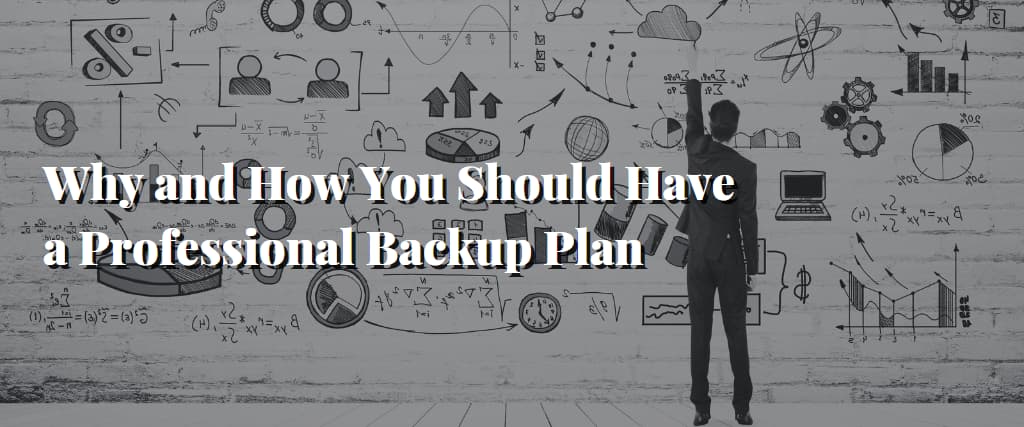
Innovation and disruption create a new world, but what if they also derail your career? Some jobs are becoming obsolete due to technological advancements, particularly AI. Workers in even the most secure sectors resist the effects of economic downturns or even just inept management.
“Businesses go through cycles, market situations, economies, and sometimes a new person at the top comes in and wants to alter everything,” explains Richard Walker, CEO of York Solutions, an IT consulting firm. “Most of the time, it’s not the dismissed worker’s fault. The new management wants to shake things up and bring in fresh perspectives.
A contingency plan can help you avoid being caught off guard in an unforeseen circumstance. Consider these five options to get back on your feet quickly.
1. Create a Viable Support System
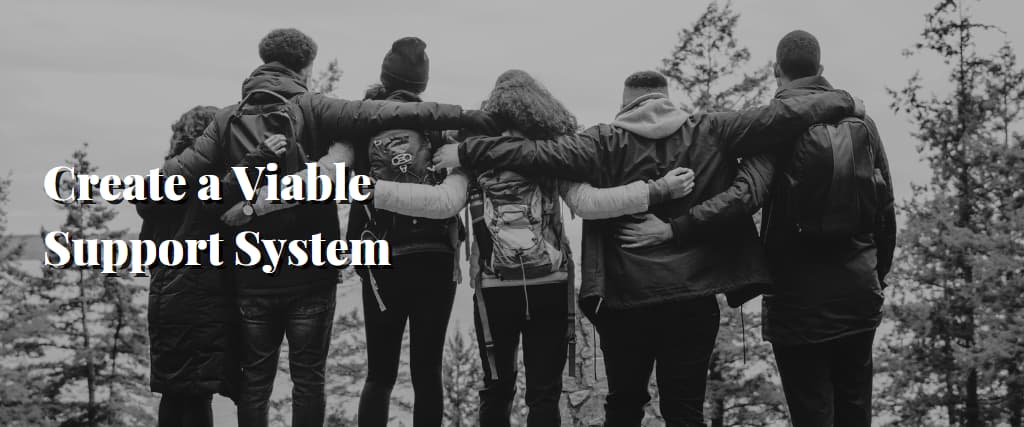
According to Walker, you can receive a job offer more quickly with an extensive network.
When a high-level executive approaches me for help finding a new position, the first thing I always ask is, “How extensive is your network beyond the four walls of your current workplace?” says he. 99% of the time, it could be more assertive. Outside of the workplace, they haven’t tried to better themselves.
To network successfully, you must be willing to ask people you already know for introductions to other people you know. Walker, however, insists that this is no reason to put off taking action. The idea that you’re bothering other people is the first thing you’ll need to overcome.
Walker argues that most people will want to assist since you ask. It will take you far longer to get a new work if you can’t get over the idea that you’re annoying people.
According to Walker, the best moment to network is when you don’t need to. Rather than waiting for anything wrong to happen while at work, “networking is the proactive backup plan,” he argues.
When you’re unemployed and throwing your resume into black hole systems, don’t sit around waiting for the hammer to descend. Your chances of finding a new job improve if you already have connections in the industry.
2. Recognize What Drives You

Andre Martin believes that to make a backup plan for your career, you need to know what motivates you.
Your firm may drive your dedication and hard work because you care deeply about its success. The desire to excel at a particular skill or body of knowledge can also motivate you to succeed. It is known as “craft.”
Cause motivation, on the other hand, arises from a desire to improve the world by working for a loftier goal or righting a more systemic wrong.
Martin says, “If you know what you value most in a job, you may pick a different path to keep you interested and engaged.”
3. Maintain a Current Resume

TopResume, a company that helps people write resumes, recently conducted a poll showing that most working professionals only update their resumes when necessary. Instead, TopResume’s career specialist (and Fast Company contributor) Amanda Augustine recommends setting up frequent updates to ensure you never rush through the process under duress.
“If you haven’t updated your resume since landing your present work, now is the moment to integrate those data,” she says. “This includes promotions, title changes, achievements, and awards.” Also, check the remainder of your resume to ensure it aligns with your career objectives.
4. Keep In Mind Your Transferable Skills
Modern career rungs are less linear. Lisa Sterling, chief people officer at the people insights platform, explains, “Instead of following a typical path inside a firm or industry, more employees are focused on continually improving their capabilities, skill sets, and experiences.”
“People need to be more flexible and adaptable so they can go wherever their career takes them,” she advises.
For instance, someone who has worked in the hotel industry will likely have developed customer service and multitasking skills. These skills and the appropriate training would translate well to a healthcare setting, perhaps an emergency room.
As Augustine points out, knowing your skill sets can help you spot weaknesses. She explains that doing this will help you fill in any knowledge gaps that make you less marketable to potential jobs.
5. Think Far Ahead to Your Future Self
Whether you’re making Plan A or B, Martin advises thinking about the life you want to create and where you want to be in five or ten years. He recommends considering many alternative prototypical careers that are only marginally different from the one you’re considering.
Together, you may evaluate which of three to five alternatives to your current employment offers the most significant potential for advancement, as he puts it.
Martin argues that rather than detaining from the life you desire, you should reverse-engineer your life depending on how you want it to look at some time in the future.